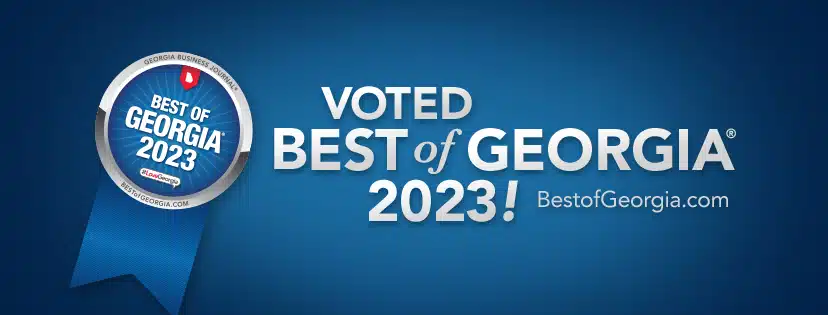Installing a video surveillance system, also referred to as CCTV (closed-circuit television), can provide enhanced security for homes and businesses. When considering video surveillance, one of the first questions is often “how much will this cost?” The answer depends on the type of cameras, features, system complexity, installation factors, and more. This article will break down the key cost factors and provide typical price ranges so you can budget for a video surveillance system.
Camera Costs
Camera purchase and installation represents a major portion of the expense for a video surveillance system. Prices span a wide range based on camera resolution, extra capabilities, and durability ratings.
- Entry-level indoor cameras cost $50-$150 per camera. These capture lower resolution video without advanced features.
- Outdoor cameras with weather resistance and 720p or 1080p HD video run $100-$500 per camera unit. Many include night vision and motion detection.
- More advanced cameras offering 4K ultra HD resolution, a wide viewing angle, analytics, and other enterprise-level features can cost $300-$1,500+ per camera.
In general, higher camera prices correlate with higher video quality, better low light performance, wider viewing angle, analytics add-ons, and ruggedization. The number of cameras needed will also drive overall system expense. Most homes deploy 4-8 cameras while businesses often use 10+ camera configurations.

Recorder Costs
A video recorder device saves footage from connected cameras and enables recording management and playback. Options range from entry-level DVR boxes to rack-mounted enterprise NVR recorders.
- Basic DVR kits capable of handling a few cameras can cost as little as $200 for hardware and software.
- Mid-level NVR recorders supporting 8-16 cameras via PoE and including RAID storage start around $500.
- High-capacity recorders for large camera networks (50+) cost $2,500+ with options for failover redundancy and extensive storage.
Storage Costs
You’ll need adequate storage capacity to retain surveillance video for the desired time period. This incurs ongoing costs for hard drives.
- For shorter 7-14 day video retention, you may leverage the NVR’s internal hard drive(s). This adds no separate storage cost.
- External hard drive expansion for 30-60 days of HD video storage would cost around $200-500.
- For longer duration storage, consider cloud hosting plans starting around $100 per month. These offer scalable retention without any hardware.
Power and Cabling Connecting analog cameras requires running video cables back to the recorder. For IP cameras, use Ethernet cabling. If PoE switches are needed, these cost around $100 for 5-port and $200 for 8-port. Any required power supplies add $50-100 per camera.
Labor Costs
While DIY installation is possible, many elect to pay an average $100 per hour for professional security technician labor. This ensures proper configuration, placement, and testing. Labor adds $200-500+ for small camera counts up to $2,000+ for 20+ camera systems.
Extras and Add-Ons Various optional purchases also factor into the total system expense:
- Monitors to view live/recorded video can range from $150 for entry 720p monitors up to $1,000+ for 4K smart displays.
- IP camera licenses may cost around $60-150 per camera in enterprise solutions.
- Managed services providing remote monitoring and management are typically $30-100 per month.
- Motion activated flood lights complement cameras for improved night viewing at around $80-150 per light.
- One-time configuration assistance or training may add $300-500.
Total Cost Summary
Considering the key components above, here are typical total video surveillance system price ranges:
- Small DIY system with 4 cameras, basic recorder and no pro installation: $800-$1,500
- Robust home system with pro install for 8 prosumer cameras: $2,500-$4,000
- Commercial system for single small business with cloud storage: $3,000-$7,000
- Enterprise deployment for multiple locations with 50 cameras: $15,000+
As you can see, costs add up quickly so be sure to budget accordingly! Prices decline on a per-camera basis as the deployment size increases. Defining clear security requirements and being flexible on certain features can help constrain costs. You want sufficient coverage without overspending on unnecessary capabilities. As the saying goes “you get what you pay for” – finding the right balance is key.
Factors That Affect Video Surveillance Cost
Several important factors impact the overall expense of a video surveillance system. Understanding these dynamics will help guide cost-effective purchasing decisions.
Camera Types and Features
The capabilities of cameras themselves heavily influence individual unit prices and total cost. Assessing needed versus nice-to-have features, along with installation factors, helps select optimal models.
- Resolution – Higher megapixel ratings like 4K quad HD will carry premium pricing over 1080p and 720p camera models. Evaluate if high resolution is truly necessary or if it is overkill.
- Lens Type – Variations like wide angle, zoom, infrared, bullet vs. dome, and vandal resistant affect pricing. Choose based on viewing angle and durability requirements.
- Vision Modes – Black & white night vision driven by infrared LEDs comes standard. More advanced starlight or thermal cameras cost much more but can literally see in the dark.
- Ruggedization – For challenging outdoor placement, look for weatherproof IP66 rated models or IK10 for vandal resistance. These carry modest price premiums which add up.
- Analytic Capabilities – Built-in video analytics for motion zone detection, facial recognition, object tracking, heat maps and more have enormous value – and many upcharge substantially for those feature sets.
Performance Needs
The number of cameras ultimately drives total system expense. But it is important to strategically place cameras only where needed based on goals like perimeter security, entry points, high value assets, and coverage gaps. Optimizing camera counts and location saves money. Also choose recorders and storage capacity aligned to retention duration needs.
Installation Factors
Professional installation adds substantially to the cost but delivers reliability and proper implementation. DIY systems keep prices lower but have greater risk. Consider wire runs needed, placement challenges, configuration complexity and your capability when deciding on installation approach. Managed services provide a hands-off experience but at still higher recurring pricing.
Evaluate Expandability
Take future potential growth into account when selecting infrastructure like recorders, switches and storage capacity. Having expansion room allows building out to additional cameras down the road without a fork-lift upgrade. However, overbuying full scale on initial deployment adds substantial upfront cost and should be avoided.
Assess Cybersecurity Needs
With IP cameras, ensure adequate protection against hacking including password policies, VLAN segmentation, firmware updates and possible intrusion detection. If Internet connectivity raises risks, stay isolated on isolated networks. Strong cyber security carries some cost trade-offs that must be weighed in context of potential threats.
Getting Video Surveillance Quotes
With many cost dynamics at play, getting quotes from multiple vendors helps identify competitive pricing. Outline your technical requirements, placement goals, installer preferences and budget. This allows “apples to apples” comparisons. Be wary of quotes that are radically lower – often corners are cut impacting quality and reliability.
Keep ownership costs like ongoing storage fees, maintenance warranties, and lifetime camera replacement in perspective. Ask specifically what is and is not covered to avoid surprises. Getting the best deal involves understanding total costs for the targeted lifespan of the system.
The Bottom Line
Installing CCTV and video surveillance represents a significant though often necessary investment. And as the saying goes “you get what you pay for” – skimping too much can leave gaps in coverage or reliability. Set realistic budgets based on the factors above recognizing costs add up quickly. Seek product “sweet spots” meeting your needs without unnecessary premium capabilities that inflate spending. And take a long-term view on total ownership costs beyond just upfront purchase expenses. With reasonable expectations on cost and benefits, video surveillance delivers immense value enhancing security visibility for countless applications.
Contact Callaway Security for your CCTV Installation today!