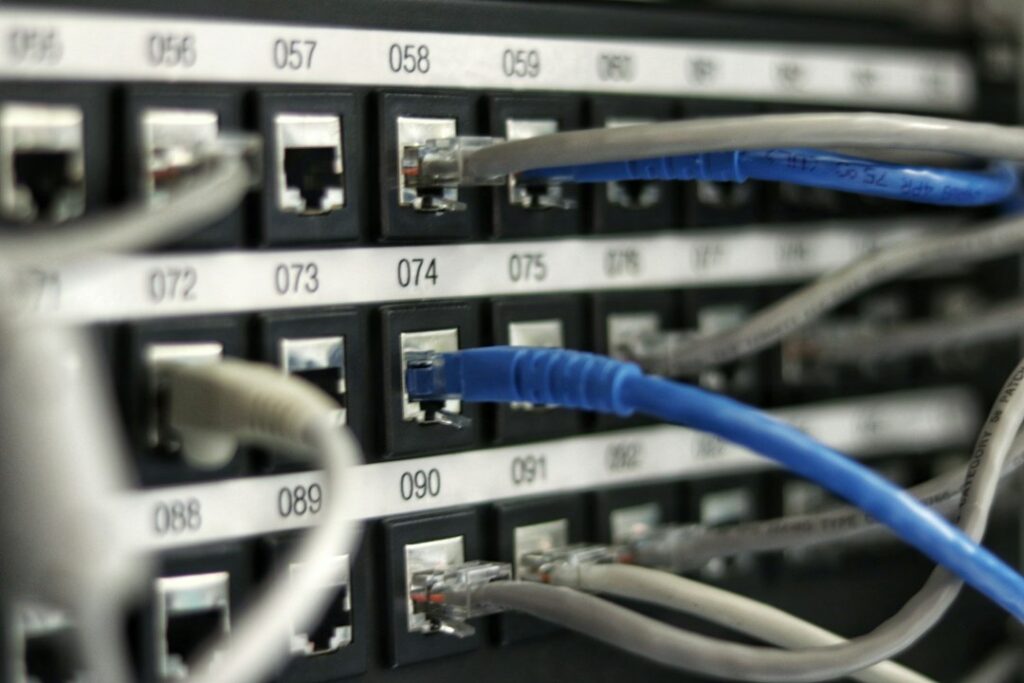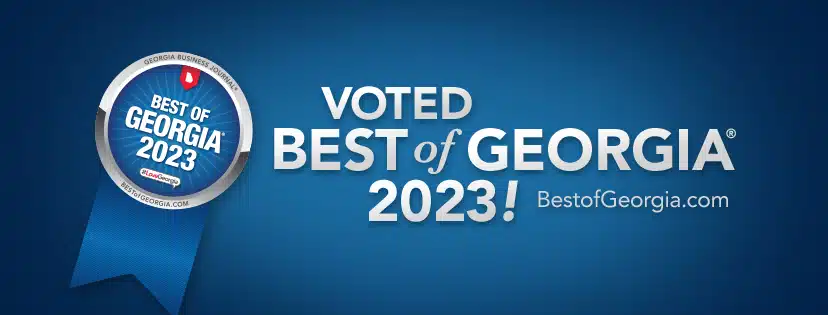In today’s digital age, network systems play a crucial role in the success of businesses. Whether it’s a small startup or a large multinational corporation, having a reliable and efficient network infrastructure is essential for smooth operations and communication. Network systems allow businesses to connect their devices, share data, and access resources, both internally and externally. In this article, we will explore the basics of network systems, the importance of selecting the right hardware and software, setting up and configuring the network infrastructure, designing a secure network system, implementing network protocols and standards, troubleshooting common network issues, monitoring for potential threats and vulnerabilities, backing up and restoring data, scaling the network system for future growth, and providing ongoing maintenance and support.
Key Takeaways
- Network systems are important for connecting devices and sharing information.
- Choosing the right hardware and software is crucial for a reliable network system.
- Proper setup and configuration is necessary for optimal performance.
- A secure network system is essential for protecting sensitive data.
- Implementing protocols and standards can improve network performance.
Understanding the basics of network systems and their importance
A network system refers to the collection of hardware, software, protocols, and standards that enable devices to communicate with each other and share resources. It allows businesses to connect their computers, servers, printers, and other devices to create a unified network infrastructure. This infrastructure enables employees to access shared files and applications, collaborate on projects, communicate through email or messaging platforms, and access the internet.
The importance of network systems in modern businesses cannot be overstated. They facilitate seamless communication between employees, departments, and even different locations. This leads to increased productivity and efficiency as information can be shared quickly and easily. Network systems also enable businesses to centralize their data storage and backup processes, ensuring that critical information is protected and accessible at all times. Additionally, network systems provide businesses with the ability to connect with customers and partners through online platforms, expanding their reach and opportunities for growth.
Selecting the right hardware and software for your network system
When it comes to selecting hardware and software for your network system, there are several factors to consider. Firstly, you need to assess your business’s needs in terms of the number of devices that will be connected to the network, the amount of data that will be transferred, and the level of security required. This will help determine the capacity and capabilities of the hardware and software you need.
Popular hardware options for network systems include routers, switches, firewalls, and access points. Routers are responsible for directing network traffic between devices, while switches enable devices to communicate with each other within a local area network (LAN). Firewalls provide security by monitoring and controlling incoming and outgoing network traffic. Access points allow wireless devices to connect to the network.
In terms of software, there are various operating systems and network management tools available. The choice of software will depend on factors such as compatibility with your hardware, ease of use, and the specific features and functionalities you require. Some popular software options for network systems include Windows Server, Linux, Cisco IOS, and SolarWinds Network Performance Monitor.
Setting up and configuring your network infrastructure
Setting up a network infrastructure involves several steps to ensure that all devices are connected and can communicate with each other effectively. Firstly, you need to physically connect your devices using Ethernet cables or wireless connections. This may involve running cables through walls or ceilings, or setting up wireless access points in strategic locations.
Once the physical connections are established, you need to configure the network settings on each device. This includes assigning IP addresses, subnet masks, default gateways, and DNS servers. These settings allow devices to identify each other on the network and route traffic accordingly. It is important to ensure that each device has a unique IP address to avoid conflicts.
In addition to basic network settings, you may also need to configure advanced settings such as VLANs (Virtual Local Area Networks) or VPNs (Virtual Private Networks) for enhanced security and segmentation. VLANs allow you to separate devices into different logical networks, while VPNs provide secure remote access to your network.
Designing a secure network system to protect your data
Network security is a critical aspect of any network system. With the increasing number of cyber threats and data breaches, businesses need to take proactive measures to protect their sensitive information. A secure network system ensures that unauthorized users cannot access or manipulate data, and that the network infrastructure is protected from external attacks.
There are several tips for designing a secure network system. Firstly, you should implement strong passwords and authentication mechanisms to prevent unauthorized access. This includes using complex passwords, enabling multi-factor authentication, and regularly updating passwords.
Secondly, you should segment your network into different zones or VLANs to limit the spread of potential threats. This means separating devices into different logical networks based on their level of trust or sensitivity. For example, you may have separate VLANs for guest devices, employee devices, and servers.
Thirdly, you should implement firewalls and intrusion detection systems (IDS) to monitor and control network traffic. Firewalls act as a barrier between your internal network and the internet, filtering out potentially harmful traffic. IDS systems detect and alert you to any suspicious activity on your network.
Lastly, you should regularly update your software and firmware to ensure that any known vulnerabilities are patched. This includes updating operating systems, antivirus software, and firmware for routers and switches. Regular security audits and penetration testing can also help identify any weaknesses in your network system.
Implementing network protocols and standards for optimal performance
Network protocols and standards are essential for ensuring optimal performance and compatibility within a network system. Protocols define the rules and procedures for devices to communicate with each other, while standards ensure that devices from different manufacturers can work together seamlessly.
Some common network protocols include TCP/IP (Transmission Control Protocol/Internet Protocol), which is the foundation of the internet; DHCP (Dynamic Host Configuration Protocol), which automatically assigns IP addresses to devices on a network; and DNS (Domain Name System), which translates domain names into IP addresses.
Standards such as Ethernet and Wi-Fi ensure that devices from different manufacturers can connect and communicate with each other. Ethernet is a wired standard that defines the physical and data link layers of network communication. Wi-Fi is a wireless standard that allows devices to connect to a network without the need for physical cables.
Implementing network protocols and standards ensures that your network system operates efficiently and reliably. It allows devices to communicate with each other effectively, minimizes compatibility issues, and enables seamless integration of new devices or technologies into your network.
Troubleshooting common network issues and resolving them quickly
Network issues can disrupt business operations and cause frustration for employees. It is important to be able to identify and resolve common network issues quickly to minimize downtime and maintain productivity. Some common network issues include slow internet speeds, intermittent connectivity, and devices not being able to connect to the network.
Slow internet speeds can be caused by various factors such as bandwidth limitations, network congestion, or issues with your internet service provider (ISP). To troubleshoot this issue, you can perform a speed test to determine the actual speed you are getting. If the speed is significantly lower than what you are paying for, you may need to contact your ISP to investigate further.
Intermittent connectivity can be caused by issues with your wireless access points or interference from other devices. To troubleshoot this issue, you can try moving closer to the access point or connecting directly via Ethernet cable to see if the issue persists. If the issue only occurs on wireless devices, you may need to adjust the channel or power settings on your access points.
Devices not being able to connect to the network can be caused by incorrect network settings or issues with DHCP. To troubleshoot this issue, you can check the network settings on the device to ensure they are correct. You can also try manually assigning an IP address to see if that resolves the issue. If DHCP is not working properly, you may need to restart the DHCP server or check the lease settings.
Monitoring your network system for potential threats and vulnerabilities
Monitoring your network system is crucial for identifying potential threats and vulnerabilities before they can cause significant damage. It allows you to proactively detect and respond to any suspicious activity or performance issues. There are various tools and techniques available for monitoring network systems.
Network monitoring tools such as Nagios, PRTG, and SolarWinds Network Performance Monitor provide real-time visibility into the performance and health of your network. They can monitor network traffic, bandwidth usage, device availability, and other key metrics. These tools can send alerts or notifications when certain thresholds are exceeded or when anomalies are detected.
In addition to network monitoring tools, you can also implement intrusion detection systems (IDS) or intrusion prevention systems (IPS) to monitor for potential security breaches. These systems analyze network traffic and compare it against known patterns or signatures of attacks. They can detect and alert you to any suspicious activity or attempts to exploit vulnerabilities in your network.
Regular security audits and vulnerability assessments can also help identify any weaknesses in your network system. These assessments involve scanning your network for known vulnerabilities and misconfigurations. The results can then be used to prioritize and address any security issues.
Backing up and restoring your data in case of a network failure
Data backup and restoration is a critical aspect of any network system. In the event of a network failure or data loss, having a backup ensures that you can quickly recover your data and minimize downtime. There are several tips for backing up and restoring data effectively.
Firstly, you should determine what data needs to be backed up and how frequently it needs to be backed up. This will depend on factors such as the criticality of the data, the frequency of changes, and the available storage capacity. It is important to prioritize critical data and ensure that it is backed up regularly.
Secondly, you should choose the appropriate backup method and storage media. There are various backup methods available, including full backups, incremental backups, and differential backups. Full backups create a complete copy of all data, while incremental backups only back up changes since the last backup. Differential backups back up changes since the last full backup.
The choice of storage media will depend on factors such as the amount of data to be backed up, the speed of backup and restoration, and the level of redundancy required. Common storage media for backups include external hard drives, network-attached storage (NAS) devices, and cloud storage services.
Lastly, you should regularly test your backups to ensure that they are working properly and can be restored successfully. This involves performing test restores on a regular basis to verify the integrity of the backup data. It is also important to periodically review and update your backup strategy to accommodate any changes in your network system or business requirements.
Scaling your network system to accommodate future growth and expansion
Scalability is an important consideration when designing a network system. As your business grows and expands, your network infrastructure needs to be able to accommodate increased traffic, devices, and data. There are several tips for scaling your network system effectively.
Firstly, you should plan for future growth when designing your network infrastructure. This includes considering factors such as the number of devices that may need to be connected in the future, the amount of data that may need to be transferred, and the level of security required. It is important to choose hardware and software that can handle increased capacity and performance.
Secondly, you should design your network with redundancy in mind. Redundancy ensures that there are backup systems or paths in place in case of failures or increased demand. This can include redundant switches, routers, or internet connections. Redundancy can help minimize downtime and ensure continuous availability of critical resources.
Thirdly, you should regularly assess and upgrade your network infrastructure to meet changing requirements. This may involve adding additional switches or access points, upgrading your internet connection, or implementing load balancing techniques to distribute traffic evenly across multiple devices or connections.
Lastly, you should consider implementing virtualization technologies to optimize resource utilization and flexibility. Virtualization allows you to run multiple virtual machines or applications on a single physical server, reducing the need for additional hardware. It also enables easier scalability and management of resources.
Providing ongoing maintenance and support to ensure your network system runs smoothly
Ongoing maintenance and support are essential for ensuring that your network system runs smoothly and efficiently. Regular maintenance tasks can help identify and resolve potential issues before they can cause significant disruptions. There are several tips for providing ongoing maintenance and support for your network system.
Firstly, you should establish a regular maintenance schedule to perform routine tasks such as software updates, firmware upgrades, and security patches. These tasks should be performed during scheduled maintenance windows to minimize disruption to business operations. It is important to keep track of any known issues or vulnerabilities and apply the necessary updates or patches.
Secondly, you should regularly monitor the performance and health of your network system using network monitoring tools. These tools can provide real-time visibility into key metrics such as bandwidth usage, device availability, and network traffic. They can help identify any performance bottlenecks or potential issues that need to be addressed.
Thirdly, you should provide training and support for employees to ensure that they are able to use the network system effectively. This includes educating them on best practices for network security, data management, and troubleshooting common issues. Regular training sessions or workshops can help improve employee knowledge and skills.
Lastly, you should establish a process for logging and tracking support requests or incidents. This can help ensure that issues are addressed in a timely manner and that there is a record of actions taken. It is important to prioritize support requests based on their impact on business operations and to communicate with users regarding the status of their requests.
In conclusion, network systems play a crucial role in the success of modern businesses. They enable seamless communication, data sharing, and resource access, both internally and externally. Selecting the right hardware and software, setting up and configuring the network infrastructure, designing a secure network system, implementing network protocols and standards, troubleshooting common network issues, monitoring for potential threats and vulnerabilities, backing up and restoring data, scaling the network system for future growth, and providing ongoing maintenance and support are all essential steps to ensure that your network system runs smoothly and efficiently. By following these steps and staying proactive in managing your network system, you can ensure that your business remains connected, productive, and secure in today’s digital landscape.
FAQs
What is Network Systems Essentials?
Network Systems Essentials is a set of fundamental concepts and principles that are essential for building and maintaining a strong network infrastructure.
Why is it important to build a strong foundation for network systems?
Building a strong foundation for network systems is important because it ensures that the network is reliable, secure, and efficient. A strong foundation also makes it easier to troubleshoot and maintain the network.
What are the components of a strong network foundation?
The components of a strong network foundation include hardware, software, protocols, security measures, and network management tools.
What are some common network hardware components?
Common network hardware components include routers, switches, hubs, firewalls, and network interface cards (NICs).
What are some common network software components?
Common network software components include operating systems, network protocols, network management software, and security software.
What are network protocols?
Network protocols are a set of rules and standards that govern the communication between devices on a network. Examples of network protocols include TCP/IP, HTTP, and FTP.
What are some common network security measures?
Common network security measures include firewalls, antivirus software, intrusion detection and prevention systems, and virtual private networks (VPNs).
What is network management?
Network management is the process of monitoring, maintaining, and optimizing a network infrastructure to ensure that it is performing at its best.
What are some common network management tools?
Common network management tools include network monitoring software, network performance analysis tools, and configuration management tools.