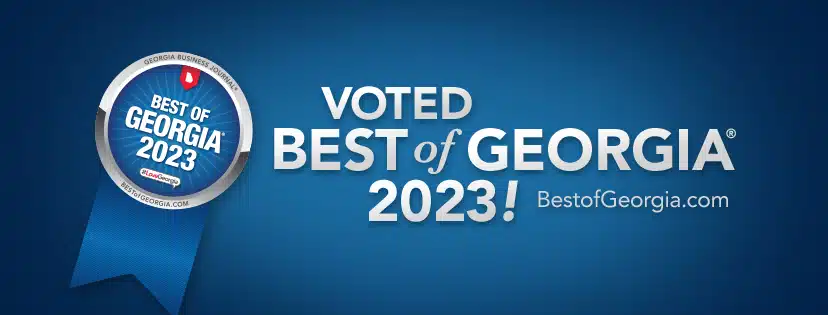Home security systems allow us to monitor and protect our homes, providing alerts when sensors detect motion, smoke, water leaks, and more. While professionally monitored systems offer 24/7 monitoring services for a monthly fee, do-it-yourself (DIY) systems empower us to self-monitor our home security through easy-to-use apps and smart home integrations.
In this guide, we’ll compare the best DIY home security systems to help you choose the right system for monitoring your home. We’ll also provide tips for easy DIY installation, setup, and usage. With the ability to unlock affordable security, DIY systems are ideal for monitoring our homes without expensive monthly fees.
What is a DIY Home Security System?
DIY home security systems are wireless security kits designed for easy self-installation. DIY systems typically include sensors, cameras, alarm panels, yard signs and window stickers to deter intruders. All components seamlessly connect to a central smart hub.
We can monitor DIY systems ourselves through mobile apps, receiving alerts when sensors detect activity. Many DIY systems also offer optional professional monitoring plans for an additional monthly cost. However, basic self-monitoring plans are often free.
How To Monitor Your Own Security System?
To monitor your own home security system effectively, homeowners should regularly check the security camera feeds, ensure all sensors are active, and maintain consistent system updates and checks.
Benefits of Self-Monitoring a Home Security System
Choosing to self-monitor a DIY home security system instead of paying monthly fees for professional monitoring offers us several advantages:
- Cost Savings – Self-monitoring is free with most DIY systems instead of $30-$60+ monthly for professional monitoring.
- Flexible Monitoring – We can view system activity and receive mobile alerts from anywhere. No need to call a monitoring center.
- Smart Home Capabilities – Many DIY systems integrate with Alexa, Google Assistant, Apple HomeKit, IFTTT for home automation with lighting, thermostats, locks.
- Easy Expandability – We can purchase add-on security cameras, sensors, smart locks and more to grow our system over time.
- Control from an App – Mobile apps provide on-demand access to arm, disarm and configure home security systems.
While self-monitoring puts more responsibility on us to respond to home security alerts, DIY systems provide the key benefit of affordable, flexible home protection.
What to Look for in a DIY Home Security System
Complete Security Kits
When choosing a DIY system to self-monitor, opt for an all-in-one security kit like Ring Alarm, Abode Home Security, SimpliSafe and more. This eliminates confusion over compatible components. Kits come with control panels, motion sensors, door/window sensors, yard signs, and all parts we need in one convenient bundle. We can always expand by adding cameras, smoke alarms, smart locks and more accessories later.
Easy DIY Installation
Look for a DIY security system with simple setup rated for quick, DIY home installation in 30 minutes or less. DIY systems are designed for easy self-monitoring and control through mobile apps and web portals. So if a system seems overly complex to set up, keep looking! Simplified professional installation can run $100 or more. The right DIY kit saves us time and money.
Reliable Detection Sensors & Cameras
A home security system is only as reliable as its detection sensors and security cameras. Tested, reliable motion sensors should cover rooms up to 85 feet wide with 90-degree fields of vision. Weatherproof outdoor cameras should capture 1080p HD video with night vision, wide 140-degree viewing angles, and clear audio. High performance components ensure our DIY system detects activity accurately.
Smart Home Integrations
For whole-home awareness and easy system control, we recommend a DIY security system with smart home automation such as Alexa and Google Home integration. This allows us to arm, disarm and check system status with voice commands. Apple Homekit compatibility also helps by enabling Siri voice control. Additional support for IFTTT home automation takes compatibility even further.
Clear Notifications
DIY systems rely on our ability to receive and respond to home security notifications. Make sure to choose a reliable system that offers clear, configurable mobile alert options. We’ll sleep easier knowing the system will message us anytime a sensor is tripped. Test the mobile app first to experience the notifications.
By keeping these criteria in mind, we can identify and take home the best DIY system for our needs!
Setting Up a DIY Home Security System
Once we select the right self-monitored home security system for our household, it’s time for easy DIY installation!
Here is an overview of what to expect when setting up a DIY kit:
Step 1: Mount the Hub/Panel
The system hub or panel functions as the command center, processing signals to and from all security components. Mount this centrally in our home near a power outlet.
Step 2: Place Motion Sensors
Motion sensors watch for activity, triggering alerts. Place them in entryways, hallways, large rooms up to 85 feet wide. Keep them unobstructed.
Step 3: Install Door/Window Sensors
These detect open entry points like doors, windows, garage doors, triggering alerts when opened unexpectedly.
Step 4: Set up Cameras (optional)
Outdoor/indoor security cameras provide visual verification. Position cameras watching entryways, backyards, living spaces.
Step 5: Connect Devices to the Hub
Installing individual components is quick, taking just 5-10 minutes each! Simply mount or place sensors, cameras, then connect to the main hub.
Step 6: Connect to Wi-Fi
With all hardware installed, connect the system hub to our home Wi-Fi.
Step 7: Configure Mobile App
Set up the companion mobile app to manage system rules, notifications, alerts and more!
And that’s it! Our new security system will be online and ready to self-monitor in less than an hour with most DIY kits.
Using and Monitoring a DIY System
Operating a self-monitored home security system is simple after easy DIY installation. Here’s an overview of basic system usage:
- Arm/Disarm – Arming sets our system to active monitoring mode. Disarming deactivates monitoring when we return home. We can toggle system modes via the mobile app, wireless keypads, or voice assistants.
- Adjust Notification Rules – Customize monitoring alerts delivered to our phones and email. Set quiet times, alert priorities, alarm sound duration, more.
- Check the Mobile App – View system history and events in the mobile portal. See when sensors were triggered and playback security camera footage on demand.
- Respond to Alerts – If an entry sensor or motion detector activates while our system is armed, we’ll receive mobile notifications immediately. Review footage, then take any desired action by calling emergency services if an event requires police/medical response.
- Add Users & Devices – Give family members access to the system. Add smart locks, lights, thermostats and more for whole-home control.
- Review Reports – Check sensor usage reports to understand system activity over the last day, week or month.
- Test Components – Walk test motion sensors monthly by triggering and affirming notifications. Test cameras by checking video quality and microphone functionality.
Following these best practices for daily system interaction keeps our DIY security running smoothly!
Compare the Best DIY Home Security Systems
Now that we’ve covered the basics of self-monitoring and using a home security system, here is a comparison of top-rated DIY kits to consider installing:
| System | Components | Monitoring | Smart Home Integration | Rating |
|---|---|---|---|---|
| Ring Alarm | Alarm kit, keypad, motion sensor, contact sensor, range extender | Optional self & professional monitoring | Works with Alexa | 4.7/5 |
| SimpliSafe | Multiple kits available with 8-pc sensor sets, yard sign | Self monitoring only from $0/month | Works with Alexa & Google Assistant | 4.6/5 |
| Abode Home Security | 6-piece starter kit expands up to security cameras, water sensors, smart locks | Self & professional monitoring packages | Works with Alexa, Google Home, Nest, more | 4.6/5 |
| Wyze Home Monitoring | Compatible motion, contact, temperature, water sensors | Video cloud storage fees | Alexa & Google Assistant voice control | 4.4/5 |
These four top DIY security systems provide complete, bundled kits ideal for self-monitoring. From entry-level basics to pro packages with cameras and sensors, this list offers solid home protection with flexible monitoring plans.
Get Affordable DIY Home Security Today!
Instead of committing to yet another monthly service plan, take control by self-monitoring an easy-to-use DIY home security system. Complete security kits provide everything needed for installation in under an hour, with no special tools required.
Self-monitoring puts us in charge of securing our homes with customizable control panels, motion sensors for room spaces up to 85 feet wide with 90 degree coverage, 1080p outdoor cameras with night vision and two-way talk features, loud sirens to scare off intruders, and smart home integrations with Alexa, Google Assistant and more for easy voice arm/disarm capabilities.
Securing our home and staying connected to activity has never been more DIY friendly. Invest in a reliable system equipped for self-monitoring today!
Don’t feel secured with DIY monitoring? Opt for 24/7 professional monitoring by Callaway Security!