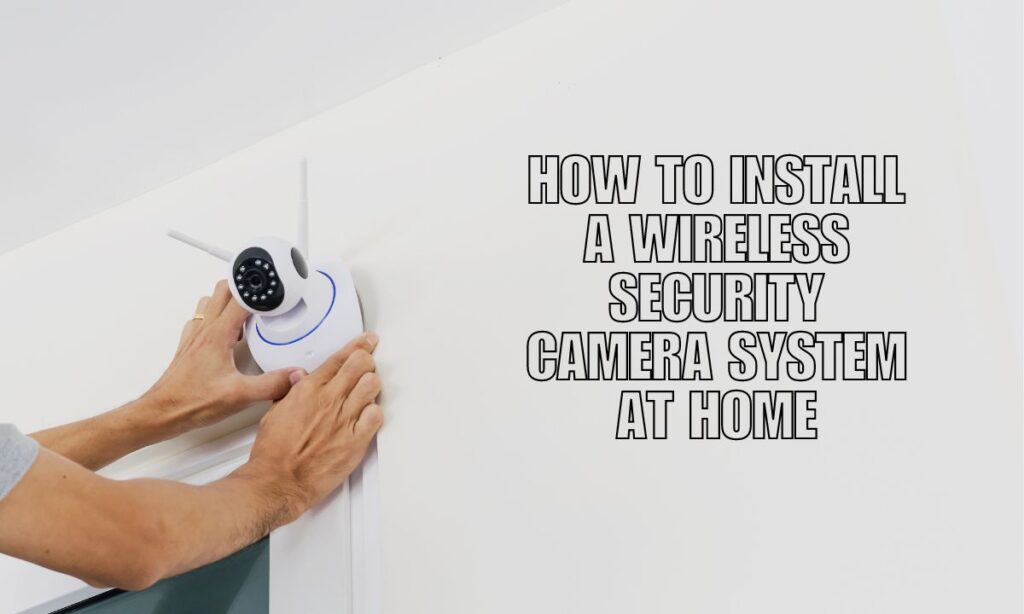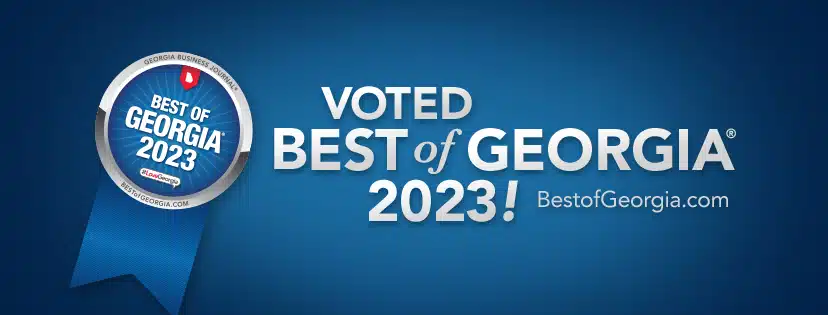In today’s digital age, home security systems are a paramount need for many homeowners. Fortunately, the rapid advancements in technology have made it easier than ever to install security camera systems at home. These systems provide round-the-clock surveillance system and peace of mind, allowing you to keep an eye on your property from anywhere.
In this comprehensive guide, we will explore the security camera installation process, key components, and considerations for a seamless setup.
Key Components of a Wireless Security Camera System
To get started with installing a wireless security camera system at home, you need to understand the key components that makeup such a system. Below, we’ll discuss these components and their functionalities:
Cameras
The heart of any security camera system is, of course, the cameras themselves. Cameras come with various options available, ranging from well-known brands like Nest Cam, Arlo Pro, and Ring Spotlight Cam to more budget-friendly choices like the Wyze Cam. The choice of camera largely depends on your specific needs and budget.
Wireless cameras are among the easiest to install, as they don’t require extensive cabling. They’re often powered by batteries, and their compact size makes placement versatile. To answer the query about the power source:
How do wireless home security cameras get power?
Wireless cameras are typically powered by either batteries or solar panels. Some models have rechargeable batteries, while others use long-lasting disposable batteries. Solar-powered cameras are an eco-friendly and low-maintenance option, as they recharge during the day.
Network and Connectivity
For a wireless security camera system, a stable network connection is crucial. In most cases, these cameras rely on Wi-Fi for data transmission. This means you’ll need a reliable network infrastructure, including a network router, a strong Wi-Fi signal, and perhaps a Wi-Fi extender if your cameras are placed far from the router.
Do you need Wi-Fi for wireless security cameras?
Yes, a Wi-Fi network is necessary for wireless security cameras. They connect to your network wirelessly, allowing you to access live video feeds and receive alerts on your mobile device or computer.
Video Quality and Features
The quality of your camera’s video feed is essential for effective surveillance. Consider factors like resolution, field of view (FOV), and the presence of night vision and infrared LEDs for clear images in low-light conditions. You may also want features like pan-tilt-zoom (PTZ) for adjustable camera angles and two-way audio for communication through the camera.
Storage Options
Security cameras record video footage, and you need a place to store this data. Two primary options are cloud storage and local storage. Some cameras have SD card slots for local storage, while others can integrate with NAS (Network Attached Storage) for more extensive data retention.
Do wireless cameras record all the time?
Most wireless cameras can be set to record continuously, on a schedule, or when motion is detected. The choice of recording mode depends on your preferences and storage capacity.
Security and Encryption
With concerns about data security on the rise, it’s essential to ensure that your wireless camera system is protected. Utilize encryption protocols like WPA3, change your SSID (Service Set Identifier) regularly, and restrict access using MAC address filtering. Setting up a VPN (Virtual Private Network) for remote access can further enhance security.

How to Install Wireless Security Camera Systems: Steps-By-Step
Now that you’re familiar with the key components, let’s walk through the process of installing a security camera:
1. Choosing the Right Security Cameras
Selecting the appropriate security cameras is the foundational step to a successful installation. The choice depends on factors like your security needs, budget, and personal preferences. Common choices include the Nest Cam, known for its user-friendly interface, and the Arlo Pro, which offers excellent versatility and battery-powered operation.
Understanding the difference between wireless and wired security cameras is essential. Wireless cameras, like the Arlo Pro, are usually easy to install due to minimal cabling, making them a popular choice among homeowners.
When choosing your cameras, consider:
- Camera Type: Do you need exterior surveillance cameras for outdoors, or are indoor cameras sufficient?
- Power Source: Decide between battery-powered, solar-powered, or wired systems based on your needs.
2. Network and Connectivity
For your wireless security camera system to function optimally, a strong network connection is imperative. This section addresses topics such as network reliability and the use of Wi-Fi extenders to ensure all cameras are within range of the Wi-Fi signal. Additionally, you will learn about network security practices, such as encryption and SSID (Service Set Identifier) management.
3. Camera Placement and Mounting
Proper camera placement is crucial for effective surveillance. Before you begin, decide where you want to place the cameras. Think about areas of vulnerability, entry points, and blind spots. Tools like a ladder, screwdriver, and power drill may be needed for mounting cameras. Effective placement ensures maximum coverage and deters potential intruders.
Where not to install the cameras?
Avoid mounting the cameras directly into the neighbor’s property, as it can infringe on their privacy and local laws. Additionally, do not install cameras in areas where they can be easily tampered with or obstructed.
4. Power Source Selection
Choosing the right power source for your wireless security cameras is vital for uninterrupted operation. Whether you opt for battery-powered, solar-powered, or wired cameras, this section discusses the pros and cons of each option and offers guidance on battery maintenance and power sources for outdoor cameras.
How long does a wireless camera battery last?
Battery life can vary significantly, from a few weeks to several months, depending on usage and the camera model. Rechargeable batteries can be a more cost-effective option in the long run.
How do you power an outdoor wireless security camera?
Outdoor cameras can be powered by batteries, solar panels, or a dedicated power adapter. The choice depends on your specific requirements and the camera’s design.
5. Camera Configuration and Network Setup
Once your cameras are in place, it’s time to configure them. We’ll guide you through the setup process, which often involves using the manufacturer’s mobile app, and provide essential tips for securing your network. Topics include encryption, VPN setup, and MAC address filtering.
Is DVR required for wireless cameras?
A Digital Video Recorder (DVR) is not necessary for all wireless camera systems. Some cameras offer local storage or cloud-based recording without the need for a separate DVR.
6. Mobile Integration and Remote Viewing
Connecting the cameras with your mobile device is a key aspect of modern security systems. Learn how to connect your cameras to your smartphone, allowing you to monitor your property from anywhere. We’ll also explore voice assistant integration, making it even more convenient to control your security system.
How do I connect my wireless camera to my phone?
To connect your camera to your mobile device, follow the instructions provided in the camera’s manual. Typically, you’ll need to download the manufacturer’s app, create an account, and use the app to scan a QR code on the camera or initiate device pairing.
7. Additional Features and Customization
Enhance your wireless security camera system with additional features and customization. We’ll discuss options such as geofencing, which automates system arming and disarming based on your location. Customization is essential to align the system with your unique security needs.
Pros and Cons of Wireless Security Camera Systems
To address the query about the cons of wireless security cameras, let’s explore both the advantages and disadvantages of these systems:
Pros
- Easy Installation: As the focus of this article, wireless systems are generally easier to install due to minimal cabling.
- Flexibility: Wireless cameras are portable and can be moved as needed.
- Remote Monitoring: You can check your cameras remotely via the internet.
- Expandability: You can add more cameras to your system as required.
Cons
- Battery Maintenance: Battery-powered cameras require periodic recharging or battery replacement.
- Network Reliance: A strong and reliable Wi-Fi connection is necessary.
- Possible Interference: Wireless signals may face interference from other devices.
- Limited Range: Cameras must be within range of the Wi-Fi network.
Conclusion
In conclusion, installing a wireless security camera system at home is an achievable task with the right knowledge and guidance. By selecting the right cameras, understanding network connectivity, placing cameras strategically, and considering power source options, you can create a robust home security system. It’s crucial to configure your system correctly, integrate it with your mobile devices, and take advantage of additional features like geofencing.