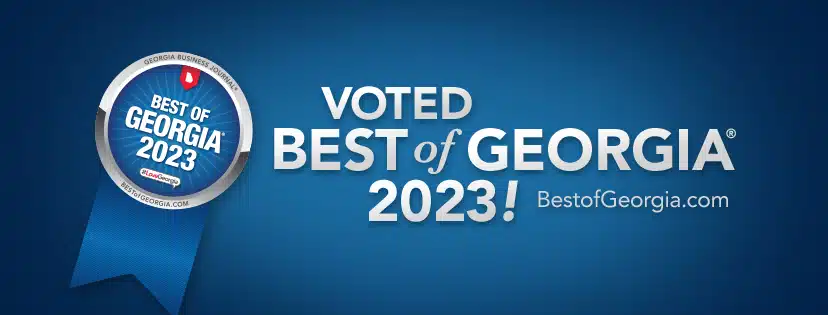Home security is a top priority for many homeowners today. With crime rates rising in many areas, people want to do everything they can to protect their family, home and possessions. One very effective home security measure is installing security cameras. These devices allow you to monitor your property from anywhere and record video footage if an incident occurs. But to reap the full benefits of security cameras, you need a way to transmit the video feed. This raises the common question – do you need Wi-Fi for security cameras?
The short answer is: it depends. Some security cameras require a Wi-Fi connection to transmit video, while others use alternative methods. In this blog post, we’ll provide a complete overview of Wi-Fi and security cameras. Read on to learn the pros and cons of Wi-Fi cameras, types of non-Wi-Fi cameras, tips for choosing the right system and more.
Overview of Wi-Fi Security Cameras
Wi-Fi is one of the most popular ways to enable video transmission from security cameras. Wi-Fi cameras connect to your home wireless network to transmit footage. This allows you to view camera feeds remotely on smart devices like your smartphone, tablet or laptop. Many Wi-Fi cameras also offer cloud storage options to record video.
Here are some benefits of using Wi-Fi security cameras:
- Flexible remote viewing – Access your camera’s live feed anywhere with an internet connection. This allows you to monitor your home from work, or while out of town.
- Easy set-up – Wi-Fi cameras connect directly to your existing wireless network. There’s no need to run video cables.
- Scalability – It’s easy to add more Wi-Fi cameras. Just mount the camera and connect it to Wi-Fi.
- Smart home integration – Many Wi-Fi cameras integrate with smart home platforms like Alexa and Google Assistant for voice control and automation.
- Motion alerts – Get notifications when the camera detects motion so you can take immediate action if needed.
However, there are some downsides to consider:
- Recurring fees – Most Wi-Fi cameras require an ongoing subscription for cloud video storage and features like motion alerts. Fees are usually $3-$10 per month.
- Connectivity issues – Lack of strong Wi-Fi signal, network outages or bandwidth limitations can disrupt the camera’s feed and ability to record video.
- Privacy risks – Since Wi-Fi cameras rely on your home internet connection for remote access, there are inherent cyber security risks. Make sure to choose a camera with top-rated data encryption.
Now let’s look at some alternatives to Wi-Fi security cameras.
Non Wi-Fi Security Camera Options
If continuous Wi-Fi connectivity is an issue, or you want to avoid monthly fees, there are several options for security cameras that don’t need Wi-Fi. Here are the most common types:
Wired Security Cameras
Wired security cameras use cables to transmit video instead of wireless connectivity. The camera connects directly to a recording device like a DVR using coaxial cable or Ethernet cable.
Benefits:
- Very reliable video transmission that won’t be disrupted by Wi-Fi issues
- Typically no recurring monthly fees
- Cables are more tamper-proof compared to wireless transmission
Downsides:
- Cables must be routed from the camera to the recorder which takes more effort to install
- Less flexible since cameras can’t be relocated easily
- Generally don’t offer remote viewing capabilities
Wireless Transmitter Security Cameras
These cameras use a wireless transmitter and receiver to send video, but without using your Wi-Fi network. The camera has a built-in transmitter that communicates with a base station receiver connected to the recording device.
Benefits:
- Eliminates the need to run video cables
- Encrypted signal between camera and base station helps prevent hacking
- No Wi-Fi required
Downsides:
- Limited wireless transmission range of 300-500 feet
- Base station must be within range to receive signal
Cellular Security Cameras
Cellular security cameras use 4G LTE cellular networks to transmit video just like your smartphone uses cellular service. There’s no need for Wi-Fi connectivity or running video cables.
Benefits:
- Truly wireless setup with no cables or wireless transmitter base station required
- Cameras can be installed anywhere with cellular network coverage
- No issues with Wi-Fi going down; cellular networks are very reliable
Downsides:
- Recurring monthly fees for cellular data plans
- Installation costs more since cellular transmission hardware is built into the camera
Now that we’ve covered the various options for Wi-Fi and non-Wi-Fi security cameras, let’s go over some tips for choosing the right type of system for your needs.
Tips for Choosing a Security Camera System
Here are some important factors to consider when selecting security cameras for your property:
- Location – Will the cameras be installed outdoors or indoors? Are there sources of power available? Can cables be routed if you choose wired cameras?
- Night vision needs – Do the cameras need night vision capability to record in low light? Most Wi-Fi and wireless cameras have night vision.
- Smart home integration – If you want voice control or automation with a smart home platform, select a Wi-Fi camera that integrates with Alexa, Google Assistant or Siri.
- Remote viewing access – Determine if you need real-time remote viewing. If so, a Wi-Fi or cellular camera is required. Wired systems won’t offer remote access.
- Scalability – Consider how many cameras you need now and may add in the future. Wi-Fi systems are the easiest to expand.
- Data storage – Do you need continuous video storage in the cloud? This requires a Wi-Fi camera with cloud storage fees. Alternately, wired systems allow local storage on a DVR.
- Budget – How much are you able to spend upfront and on an ongoing basis? Wi-Fi and cellular cameras have higher upfront costs and monthly fees.
By carefully weighing these factors, you can select the ideal security camera system to meet your home’s needs and budget long-term. The choice between Wi-Fi cameras versus wired or wireless non-Wi-Fi options depends on your specific requirements.
Now that we’ve provided this overview, let’s move on to discussing professional installation services.
Professional Installation for Complex Setups
While basic Wi-Fi and wireless security cameras are easy to install yourself, more complex wired camera setups may require professional installation. Professional installation is also recommended if you need to:
- Route long video cable runs throughout the home or outdoors
- Integrate the camera system with a home alarm system
- Install cameras on high exterior locations like rooftops
- Configure advanced settings for motion detection zones, recording schedules and more
Professional security companies have the experience to install wired cameras properly while hiding unsightly wires. They can also optimize camera placement for full coverage of entry points and other key areas. For large homes with expansive grounds, professional installation is worth the investment for a more robust system.
DIY installation is definitely feasible for Wi-Fi and simpler wireless cameras. Most people are able to handle mounting the camera in the desired location and connecting it to power and Wi-Fi. However, if you prefer to have an expert handle even Wi-Fi cameras, most security providers offer this option as well.
Features to Look for When Choosing Security Cameras
Regardless of the camera system type you select, there are certain key features to look for:
- High resolution – Opt for 1080p HD resolution or higher. This ensures the camera captures clear, detailed footage, especially for recorded video evidence.
- Wide field of view – A larger field of view up to 180 degrees allows a single camera to monitor a larger area.
- Night vision – Infrared night vision enables recording in low light and complete darkness. Night vision range should be at least 25 feet.
- Motion detection – Cameras with motion sensors can send alerts and record footage when movement is detected.
- Weatherproof – Outdoor cameras should carry an IP weatherproof rating and be able to withstand rain, snow and high temperatures.
- Smart home connectivity – To use voice commands and automation, look for cameras that are compatible with Alexa, Google Assistant or Apple HomeKit.
- Local and cloud storage – Cameras that support both local (like on a DVR) and cloud storage provide redundancy if one method fails.
- Mobile apps – A mobile app allows you to view live feeds remotely, receive alerts and playback footage from your smartphone.
By selecting security cameras with these features, you can build an effective monitoring system suited for your property’s needs.
Now let’s recap the key takeaways from this overview on Wi-Fi and security cameras.
Summary and Key Takeaways
The main question we aimed to answer in this article is: do you need Wi-Fi for security cameras? The key points to remember are:
- Wi-Fi cameras allow flexible remote viewing from your phone, tablet or computer
- However, Wi-Fi camera systems usually incur ongoing subscription fees for cloud storage and other features
- Wired security cameras use cables instead of Wi-Fi to transmit video, so there are no monthly fees
- Wireless transmitter cameras offer a middle ground with no Wi-Fi needed, but have limited wireless range
- Cellular cameras use 4G LTE networks to transmit video and don’t need Wi-Fi
- Important factors when choosing a security camera system are location, night vision needs, remote viewing access, scalability, data storage, and budget
- Professional installation is recommended for wired systems, complex setups, and optimizing camera placements
- Key features to look for include high resolution, wide field of view, night vision, motion detection, weatherproofing, mobile apps and smart home connectivity
In summary, Wi-Fi is needed for remote viewing capabilities, but not required for all types of security cameras. Non-Wi-Fi options like wired or wireless transmitter cameras have benefits like avoiding monthly fees and providing reliable local video storage.
The best camera system depends on your specific needs and property setup. Wi-Fi cameras excel at flexible remote monitoring from mobile devices. But wired systems shine when easy centralized storage is preferred over remote viewing.
Hopefully this overview gave you a better understanding of the pros and cons of Wi-Fi security cameras compared to wired and wireless alternatives. The choice ultimately depends on your monitoring needs, installation environment and budget. Carefully weighing these factors will allow you to select the ideal system to help protect your home or business premises.
For professionally installed home security systems around North and Central Georgia, contact Callaway Security!