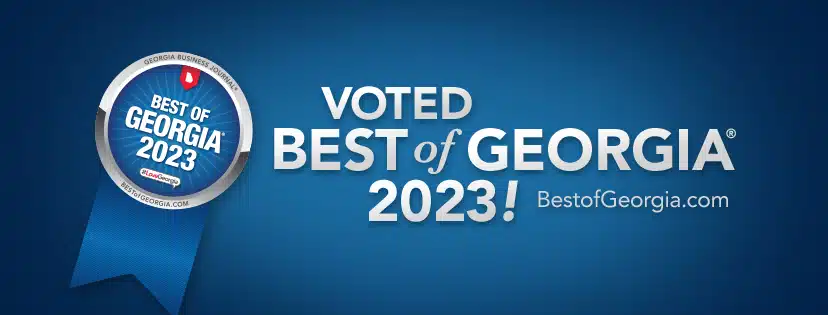Installing security cameras at home or business provides an extra layer of protection and peace of mind. However, it can be frustrating when you suddenly lose video feeds from one or multiple cameras in your surveillance system. Understanding common reasons for video loss in security cameras allows you to diagnose and troubleshoot issues swiftly.
What Causes Video Loss In Security Cameras
Losing video from your home or business security cameras happens due to a variety of reasons. The most common causes include:
Power-Related Issues
Cameras and other components in a surveillance system require consistent power supply to function optimally. Fluctuations or interruptions can disrupt video transmission and lead to black screens. For example, an outdoor PoE security camera relying on a weak Wi-Fi signal is prone to intermittent video loss.
Similarly, problems with the power supply unit can affect multiple cameras. Faulty cables, loose connections, short circuits, and power surges can also cause sudden loss of video feeds.
Damaged Cables and Ports
The cables transmitting video signals from cameras to the recorder can get damaged due to rodents, extreme weather, accidents etc. This leads to degraded or no video even when the cameras are powered on.
Loose BNC connections on DVRs and NVRs or broken RJ-45 Ethernet ports on cameras also interrupts video feeds. Cameras relying on Wi-Fi instead of cables can lose connection due to antenna or receiver issues.
Software and Settings Errors
IP cameras have more complex setups involving video encoder settings and IP addressing. If the network video recorder’s software is unable to decode the camera’s video stream encoding, it will show lost footage.
Mistakes during IP camera installation like duplicate IP addresses can break video feeds. Incorrect DVR/NVR settings like mismatched resolution or framing settings also leads to video loss.
Outdated firmware on security cameras, recorders and other system components can also cause compatibility issues resulting in missing footage.
Environmental Factors
Extreme weather events like storms, heavy rain/snow, high winds can damage outdoor cameras and interrupt video feeds. Prolonged exposure to high humidity, dirt, debris can also degrade connections over time and cause signal loss.
Night vision cameras rely on IR illumination to capture footage in low ambient light. Excessive darkness and distance from the subject can overwhelm these cameras, causing low visibility or black images.
How To Troubleshoot And Avoid Video Loss on Security Camera?
While occasional video loss may be unavoidable, there are ways to minimize and troubleshoot issues to maintain round-the-clock surveillance:
Inspect All Connections
Check that all video and power cables connecting cameras, NVR/DVR and other components are plugged in correctly without any visible damage. Use a cable tester to check for continuity or shorts. Re-terminate connectors like BNCs and RJ45s if loose.
Verify Camera Settings
Log in to each security camera’s interface and confirm video resolution, compression, frame rate etc. matches the NVR. Also check IP addressing to rule out conflicts. Reset cameras to factory defaults if necessary. Update firmware to latest available versions across all system components.
Check Power Supply
Inspect the uninterruptable power supply (UPS) and power-over-Ethernet (PoE) switches providing power to cameras and NVR. Check status lights for errors and physically check AC wiring for shorts or damages. Consider adding power line conditioning or secondary power source for redundancy.
Isolate Possible Interference
In case of wireless security cameras, change router Wi-Fi channels to reduce interference if video loss occurs only at night or during peak usage times. Relocate antennas for better line-of-sight. For wired cameras, use shielded Ethernet cables to prevent EMI/RFI interference.
Adjust Camera Placement
Reposition the camera with respect to lighting sources to optimize illumination while avoiding overexposure or glare. Use weatherproof housings like junction boxes to protect outdoor cameras from dust, moisture ingress etc. Verify night vision range is adequate for the monitored area size.
Upgrade System Hardware
If your NVR constantly struggles to decode footage from 4K or multi-megapixel security cameras, upgrade to more powerful model with additional RAM and storage. Similarly, older analog systems will benefit from new DVRs and cameras with better video encoding for reliable footage transmission.
Taking prompt measures to diagnose and prevent recurring video loss from home or business security cameras saves you time while delivering 24/7 monitoring protection.
Why Do Security Cameras Lose Video At Night?
Security cameras rely on adequate ambient lighting to capture high quality footage. At night time or in near-total darkness, standard cameras are unable to produce visible images leading to black or invisible footage.
Some causes for security cameras losing video specifically at night are:
- Lack Of IR Illumination: Night vision security cameras use built-in infrared LEDs to illuminate the scene. If the IR light is not powerful enough to cover the intended area, video footage will be too dark or blank. Distance from camera, obstacles blocking IR light etc diminishes illumination.
- Automatic IR Cut Filter: Security cameras use an IR cut filter to block infrared light during daytime for better colors. At night, this filter needs to disengage for IR light to pass through to camera sensor. A stuck or malfunctioning IR cut filter causes loss of night video.
- Insufficient Ambient Light For color night vision: Specialized ‘starvis’ security cameras amplify even minute amounts of ambient light for color video at night. But in areas with zero ambient light sources, these cameras also revert to monochrome or blank footage.
- Incorrect Camera Settings: The camera’s day/night detection settings may not trigger IR cut filter at optimal light levels. Auto switching to night mode and back can fail, causing video loss after dusk. Settings issues are prevalent particularly with IP security cameras.
- Low-Light Performance Limits: The camera sensor needs sufficient scene illumination and also adequate low-light sensitivity for quality night footage. Most consumer-grade cameras have limited high-ISO performance causing dark, grainy or blank footage at night.
Troubleshooting nighttime video loss involves checking IR illumination coverage, ambient light levels, restoring camera settings and optionally using faster, more sensitive low-light camera sensors.
Why Do Security Camera Video Loss Happen Intermittently?
While consistent video loss typically stems from damaged hardware or cables, intermittent loss of footage in home or business security cameras can be tricky to diagnose. Some common reasons behind such random, temporary video loss include:
Faulty Power Delivery
Loose wire connectors, failing power units, voltage drops due to resistance along lengthy PoE cable runs can trigger occasional camera reboots. Some cameras also reset randomly causing brief video loss. Periodic loss can also occur from UPS batteries reaching end of usable life.
Wireless Interference
Signal congestion and interference is a common headache with Wi-Fi security cameras. 2.4Ghz channels get interference from Bluetooth devices, microwaves etc. causing lag, pixelation and video dropout. If using 60Ghz units, check for obstacles blocking line-of-sight to router.
Extreme Temperatures
During peak summer or winter, the recording equipment may throttle performance to prevent overheating or freezing. This can manifest as stuttering footage or temporary loss till temperature stabilizes. Prolonged high temperature accelerates electronics decay leading to eventual hardware failures.
Software Glitches
Buggy firmware in security cameras, NVRs etc can be responsible for jittery feeds or random losses lasting a few seconds. Software incompatibilities after updates and crashes due to resource constraints also lead to intermittent loss. So ensure you always update to latest stable software versions.
While physical damage can trigger total video loss, factors like power inadequacies, wireless interference and software bugs may be behind occasional losses lasting seconds or minutes. Enabling motion alerts during loss events helps narrow down these gremlins for permanent fixes.
How To Ensure Reliable Video Feeds From Security Cameras?
Well-designed security camera systems with built-in redundancy and proactive maintenance measures provide reliable 24×7 video surveillance. Some best practices include:
Pick Correct Camera Technology: Connect wired PoE IP cameras to NVR for most reliability, avoiding complications from Wi-Fi. Or opt for wireless systems with proprietary signal optimization, multi-band connectivity to overcome range, interference issues.
Ensure Proper Power: Install easily accessible 120VAC outlets to power cameras, recorders etc. Use PoE switches, UPS backup for uninterrupted operation during power failures. Surge protection, insulation are musts in lightning-prone areas.
Follow Install Guidelines: Position cameras by manufacturer’s specified cable lengths to avoid signal losses. Secure cabling away from interference sources. Set optimal height, angle and direction to cover relevant spots in viewable range.
Configure Video Optimally: Match security camera resolution and encoding to NVR capabilities at given number of channels. Reduce settings like FPS, sharpness if needed instead of overloading recorder. Optimizing video storage rules also improves system reliability.
Keep Firmware Updated: Ensure you update camera, NVR, PoE switch etc firmware periodically or when notified. Updates fix bugs, patch vulnerabilities and improve functionality over time. But do test on a couple of devices before updating all.
Check Footage & Storage Daily: Scan live feeds from cameras daily even if motion alerts work reliably. Review recorded events for any glitches. Monitor free storage space to avoid overwriting needed footage or performance hits.
While following best practices minimizes odds of losing security camera feeds, having spare backup cameras lets you replace any failures promptly for minimal downtime.
For professional installation and 24/7 monitoring of your security camera in Atlanta, Alpharetta, and nearby Georgia areas, contact Callaway Security now!