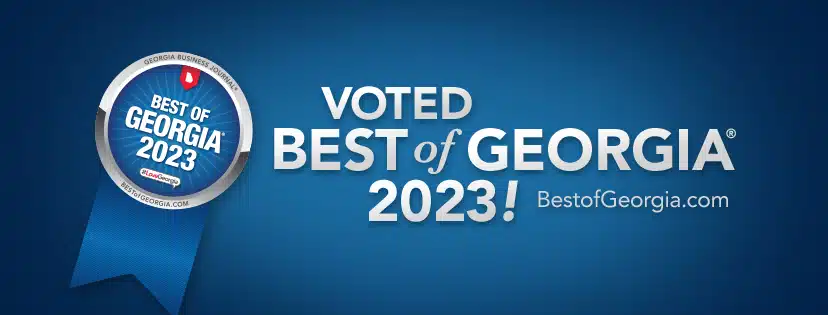Home security is a topic that should be a top priority for every homeowner. With the rise in crime rates and the increasing number of home invasions, it is essential to take steps to protect your property and loved ones. In this article, we will discuss various aspects of home security and provide you with valuable information on how to ensure your home is fully protected. We will cover topics such as comprehensive coverage, remote access and monitoring, motion detection and alerts, video surveillance, smart home integration, emergency response, user-friendly interfaces, wireless connectivity, energy efficiency, and professional installation and support.
Key Takeaways
- Comprehensive coverage is essential to fully protect your home from potential threats.
- Remote access and monitoring allow you to keep an eye on your property from anywhere, giving you peace of mind.
- Motion detection and alerts help you stay alert to potential intruders and take action quickly.
- Video surveillance is a powerful tool for capturing evidence and deterring criminal activity.
- Smart home integration allows your security system to work seamlessly with other devices, making it even more effective.
Comprehensive Coverage: How to Ensure Your Home is Fully Protected
Assessing your home security needs is the first step in ensuring comprehensive coverage. Start by evaluating the vulnerabilities of your property. Are there any weak points such as broken windows or doors that need repair? Are there any blind spots where intruders could easily gain access without being detected? Once you have identified these areas, you can then choose the right security system to address these needs.
When choosing a security system, it is important to consider factors such as the size of your property, the level of protection required, and your budget. There are various types of security systems available in the market, including alarm systems, surveillance cameras, motion sensors, and access control systems. It is advisable to consult with a professional security provider who can assess your needs and recommend the most suitable system for your home.
In addition to installing a security system, it is also important to add extra layers of protection to further enhance the security of your home. This can include measures such as reinforcing doors and windows, installing security bars or grilles, and using outdoor lighting to deter potential intruders. By taking these additional steps, you can create a more secure environment for your home.
Remote Access and Monitoring: Keeping an Eye on Your Property from Anywhere
Remote access and monitoring systems allow you to keep an eye on your property from anywhere in the world. This is particularly useful when you are away from home for an extended period or if you have multiple properties that need to be monitored. With remote access and monitoring, you can view live video feeds, receive alerts, and control your security system remotely.
There are different types of remote access and monitoring systems available, including smartphone apps, web-based interfaces, and dedicated monitoring stations. Smartphone apps are the most convenient option as they allow you to access your security system from anywhere using your mobile device. Web-based interfaces are accessed through a web browser and provide similar functionality to smartphone apps. Dedicated monitoring stations are typically used by professional security providers who offer 24/7 monitoring services.
Setting up remote access and monitoring is relatively straightforward. Most security systems come with built-in remote access capabilities, and all you need to do is download the corresponding app or log in to the web-based interface. You may need to configure some settings such as enabling notifications or setting up user accounts, but these are usually simple steps that can be done within minutes.
Motion Detection and Alerts: Staying Alert to Potential Intruders
Motion detection is a crucial component of any home security system as it helps to detect potential intruders and trigger alerts. Motion detection works by using sensors that detect changes in infrared radiation or movement within a specific area. When motion is detected, the system sends an alert to the homeowner or triggers an alarm.
There are different types of motion detection systems available, including passive infrared (PIR) sensors, microwave sensors, and dual technology sensors. PIR sensors are the most common type and work by detecting changes in heat signatures within their field of view. Microwave sensors emit microwave signals and measure the reflection of these signals to detect movement. Dual technology sensors combine both PIR and microwave technology for increased accuracy and reliability.
Setting up motion detection alerts is a straightforward process. Most security systems allow you to customize the sensitivity of the motion sensors and set up specific zones or areas to monitor. You can also choose how you want to be alerted, whether it’s through a smartphone notification, an email, or a text message. By fine-tuning these settings, you can ensure that you receive timely alerts when motion is detected.
Video Surveillance: Capturing Evidence and Deterrents for Criminal Activity
Video surveillance is an essential component of any comprehensive home security system. It not only helps to capture evidence in the event of a break-in but also acts as a deterrent for potential criminals. The presence of visible cameras can discourage intruders from targeting your property.
There are different types of video surveillance systems available, including analog cameras, IP cameras, and wireless cameras. Analog cameras are the traditional type and require a physical connection to a recording device. IP cameras are more advanced and use the internet to transmit video footage to a network video recorder (NVR) or a cloud-based storage system. Wireless cameras are the most convenient option as they eliminate the need for wires and cables.
Setting up video surveillance involves installing cameras in strategic locations around your property and connecting them to a recording device or storage system. You can choose to have continuous recording or set up motion-triggered recording, where the cameras only start recording when motion is detected. It is important to ensure that the cameras are positioned correctly to capture clear and unobstructed footage.
Smart Home Integration: Making Your Security System Work Seamlessly with Other Devices
Smart home integration allows you to make your security system work seamlessly with other devices in your home. This can include integrating your security system with smart locks, smart lights, smart thermostats, and other smart devices. By doing so, you can create a more connected and automated home security system.
The benefits of smart home integration are numerous. For example, you can set up rules and automation scenarios that automatically arm your security system when you leave home or turn on the lights when motion is detected. You can also control your security system using voice commands through virtual assistants such as Amazon Alexa or Google Assistant.
There are different types of smart home integration systems available, including standalone smart home hubs, security system providers that offer smart home integration, and do-it-yourself (DIY) solutions. Standalone smart home hubs act as a central control point for all your smart devices and allow you to create custom automation scenarios. Security system providers that offer smart home integration provide a more integrated solution where the security system and smart devices are seamlessly connected. DIY solutions involve using compatible devices and platforms to create your own smart home ecosystem.
Setting up smart home integration involves connecting your security system to the smart home hub or platform of your choice. This may require installing additional devices or configuring settings within the security system or smart home hub. Once everything is set up, you can start creating automation scenarios and controlling your security system using voice commands or through a mobile app.
Emergency Response: Ensuring a Prompt Response to Any Threats
Emergency response systems are designed to ensure a prompt response to any threats or emergencies that may occur in your home. These systems typically include features such as panic buttons, smoke detectors, carbon monoxide detectors, and medical alert devices. When an emergency is detected, the system sends an alert to a monitoring center or directly to emergency services.
The importance of emergency response cannot be overstated. In the event of a break-in, fire, or medical emergency, every second counts. Having an emergency response system in place can significantly reduce response times and increase the chances of a positive outcome.
There are different types of emergency response systems available, including professionally monitored systems and self-monitored systems. Professionally monitored systems involve paying a monthly fee to a security provider who will monitor your system 24/7 and dispatch emergency services when needed. Self-monitored systems allow you to monitor your own system and receive alerts directly on your smartphone or other devices.
Setting up emergency response involves installing the necessary devices such as panic buttons, smoke detectors, and carbon monoxide detectors in strategic locations around your home. You may also need to configure settings within the security system or emergency response devices to ensure that alerts are sent to the appropriate parties.
User-Friendly Interfaces: Making it Easy to Control and Customize Your Security System
User-friendly interfaces are essential for making it easy to control and customize your security system. A user-friendly interface allows you to easily arm or disarm your security system, view live video feeds, customize settings, and receive alerts. It should be intuitive and easy to navigate, even for those who are not tech-savvy.
There are different types of user-friendly interfaces available, including mobile apps, touchscreens, and web-based interfaces. Mobile apps are the most convenient option as they allow you to control your security system from anywhere using your smartphone or tablet. Touchscreens are typically used in conjunction with alarm systems and provide a more interactive and intuitive interface. Web-based interfaces are accessed through a web browser and provide similar functionality to mobile apps.
Setting up user-friendly interfaces involves downloading the corresponding app or accessing the web-based interface provided by your security system provider. You may need to create a user account and configure some settings such as enabling notifications or customizing user access levels. Once everything is set up, you can start using the interface to control and customize your security system.
Wireless Connectivity: Eliminating the Need for Wires and Cables
Wireless connectivity is becoming increasingly popular in home security systems as it eliminates the need for wires and cables. Wireless systems offer greater flexibility in terms of installation and can be easily expanded or relocated if needed. They also provide a more aesthetically pleasing solution as there are no visible wires or cables.
The benefits of wireless connectivity are numerous. For example, you can install security cameras in areas where it would be difficult or impractical to run wires, such as on the exterior of your home or in detached buildings. Wireless connectivity also allows for easier integration with other devices and systems, such as smart home devices or remote access and monitoring systems.
There are different types of wireless connectivity systems available, including Wi-Fi, cellular, and radio frequency (RF) systems. Wi-Fi systems use your existing internet connection to transmit data between devices. Cellular systems use a cellular network to transmit data and do not require an internet connection. RF systems use radio waves to transmit data and are typically used for long-range communication.
Setting up wireless connectivity involves connecting your security system devices to your wireless network or cellular network. This may require configuring settings within the security system or using a mobile app provided by the security system manufacturer. Once everything is set up, you can enjoy the benefits of wireless connectivity and the flexibility it provides.
Energy Efficiency: Saving Money and Reducing Your Carbon Footprint
Energy efficiency is an important consideration when choosing a home security system as it can help you save money on energy bills and reduce your carbon footprint. Energy-efficient systems are designed to minimize power consumption without compromising on performance or functionality.
The benefits of energy efficiency are numerous. For example, energy-efficient security cameras use less power when idle or not recording, resulting in lower energy bills. Energy-efficient motion sensors and lights only activate when motion is detected, further reducing power consumption. By choosing energy-efficient systems, you can also contribute to a greener environment by reducing your carbon footprint.
There are different types of energy-efficient systems available, including low-power devices, solar-powered devices, and energy management systems. Low-power devices are designed to consume minimal power while still providing the necessary functionality. Solar-powered devices use solar panels to generate electricity and can be used in areas where it is difficult or impractical to run power cables. Energy management systems allow you to monitor and control the energy consumption of your security system and other devices in your home.
Setting up energy-efficient systems involves choosing devices that are designed to be energy-efficient and configuring settings within the security system or energy management system to optimize power consumption. You may also need to consider factors such as the location of solar panels or the placement of low-power devices to ensure maximum efficiency.
Professional Installation and Support: Ensuring Your System is Installed Correctly and Maintained Properly
Professional installation and support are essential for ensuring that your home security system is installed correctly and maintained properly. While some homeowners may choose to install their own security systems, professional installation offers several advantages, including expertise, experience, and peace of mind.
The importance of professional installation cannot be overstated. A professionally installed system ensures that all components are properly connected, positioned, and configured for optimal performance. It also eliminates the risk of errors or mistakes that could compromise the effectiveness of the system.
In addition to installation, professional support is also important for ongoing maintenance and troubleshooting. A professional security provider can offer technical support, perform regular system checks, and provide firmware updates to ensure that your system is always up to date and functioning properly.
When choosing a professional installation and support service, it is important to consider factors such as reputation, experience, and customer reviews. Look for a provider that has a proven track record in the industry and offers comprehensive services, including installation, maintenance, and support. It is also advisable to choose a provider that offers a warranty or service agreement to protect your investment.
Investing in a comprehensive home security system is essential for protecting your property and loved ones. By assessing your home security needs, choosing the right security system, adding extra layers of protection, and implementing features such as remote access and monitoring, motion detection and alerts, video surveillance, smart home integration, emergency response, user-friendly interfaces, wireless connectivity, energy efficiency, and professional installation and support, you can create a secure and connected home environment. Remember to choose a reputable security provider and regularly maintain your system to ensure optimal performance. With the right home security system in place, you can have peace of mind knowing that your home is fully protected.
FAQs
What is a home security system?
A home security system is a network of devices and sensors that work together to protect your home from intruders, fire, and other emergencies.
What are the key features to look for in a home security system?
The key features to look for in a home security system include 24/7 monitoring, motion sensors, door and window sensors, security cameras, and a mobile app for remote access.
What is 24/7 monitoring?
24/7 monitoring means that your home security system is monitored around the clock by a professional monitoring center. If an alarm is triggered, the monitoring center will contact you and emergency services if necessary.
What are motion sensors?
Motion sensors detect movement in your home and can trigger an alarm if an intruder is detected. They can also be used to turn on lights or activate other devices.
What are door and window sensors?
Door and window sensors detect when a door or window is opened or closed. They can trigger an alarm if an intruder tries to enter your home.
What are security cameras?
Security cameras allow you to monitor your home from anywhere using a mobile app. They can also record footage of any activity in and around your home.
What is a mobile app for remote access?
A mobile app for remote access allows you to control your home security system from anywhere using your smartphone or tablet. You can arm and disarm your system, view live footage from your security cameras, and receive alerts if an alarm is triggered.