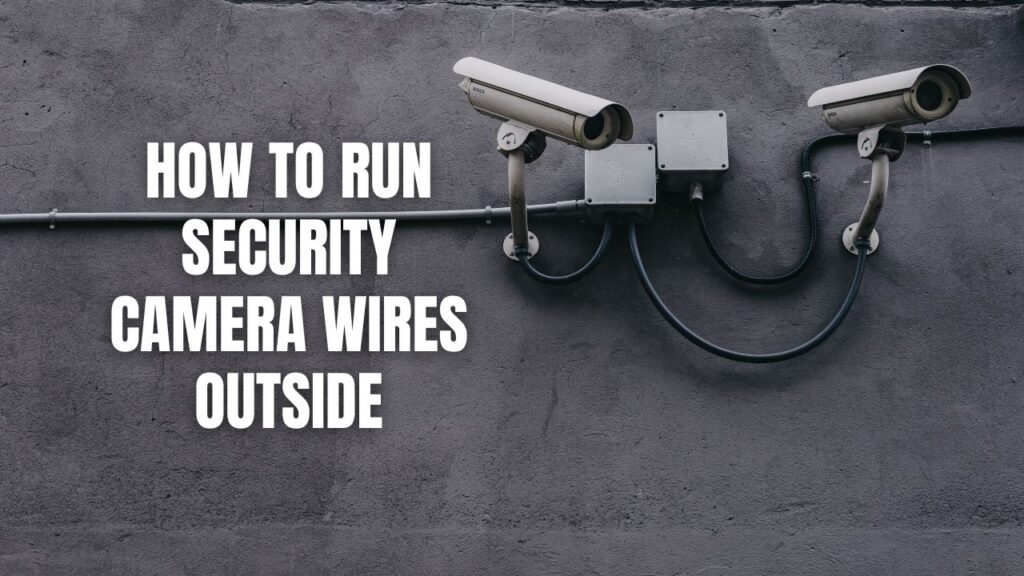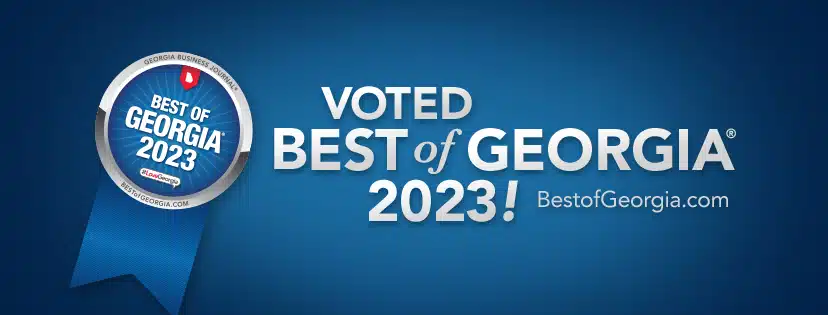Installing security cameras outside your home provides an extra layer of protection and peace of mind. However, one key aspect of setting up outdoor surveillance is dealing with all the wires and cables that power the cameras. Running wires outside poses unique challenges compared to indoor wiring, but it can be done securely and discreetly with some planning and effort.
In this comprehensive guide, we’ll show you the best practices for running security camera wires outside, from preparing for the install to hiding the wires.
Gather Materials Needed for Wiring Security Cameras Outside
The first step is assembling all the equipment and accessories you’ll need for wiring outdoor security cameras. Having everything prepped ahead of time makes the installation process smoother. Here’s what you should gather:
- Security cameras: Choose PoE (power over Ethernet) security cameras which only require a single ethernet cable to transmit data and power. This avoids needing to run separate power cords for each device. Select cameras rated for outdoor use with weatherproof housing.
- Ethernet cable: Use solid CAT5e or CAT6 outdoor-rated ethernet cable. The maximum length from the cameras to your NVR recorder is 100 meters (328 feet). Calculate the distances and purchase the appropriate cable length with some extra slack.
- PoE switch/NVR recorder: A PoE switch or network video recorder (NVR) powers the cameras and processes the video footage they capture. Connect all your security cameras to this central hub.
- Surge protector: Protect your equipment from power surges by connecting the PoE switch/NVR to a surge protecting power strip.
- Cable staples: Use outdoor-rated staples to tack the wires in place. Make sure they have rubber coatings to prevent damage to the cables.
- Cable clips: Plastic cable mounting clips also help neatly run wires and fasten them along walls or eaves.
- Conduit piping: For running long lengths of wire underground, flexible PVC conduit tubing protects the cables. Use the appropriate width piping for the number and thickness of wires.
- Terminators: Ethernet cable ends need to be terminated properly. Purchase outdoor-rated RJ45 terminators and a crimping tool to attach connector ends for plugging into the cameras, switch, and recorder.
- Wireless transmitters: For cameras covering longer distances, wireless IP camera systems with transmitters and receivers avoid the need to run cable. Keep wireless capabilities in mind when planning the system.
Choose the Wire Routing Path
Once you have the necessary supplies, map out the path for running the security camera wires from each device to your central hub. Here are some key guidelines to follow:
- Take measurements: Note the exact distances from the proposed camera mounts to the location of your PoE switch/recorder. This determines the ethernet cable lengths needed.
- Mark entry/exit points: Identify where the wires will enter and exit the house to reach the camera locations. Basement or attic access points are ideal for feeding cable outside.
- Find existing infrastructure: Follow existing infrastructure like gutters, downspouts, and cable conduits when possible. This makes wire concealment much easier.
- Plan above or below ground: Determine if certain wires need to be routed underground for optimal concealment or coverage area. Other runs can follow eaves and external walls.
- Consider ease of install: Choosing the simplest routing pathways drastically cuts down on labor and hassle, even if it costs more cabling. Don’t overcomplicate things unnecessarily.
Secure and Protect Outdoor Security Camera Wires
One of the key steps in running exterior wires is ensuring proper physical protection to avoid damage. Follow this advice when routing and securing cables:
- Use wire conduit: For below-ground trenches, outdoor-rated PVC conduit tubing keeps buried wires intact and separated. Seal all connections to prevent moisture ingression.
- Staple neatly: Use cable staples with rubber-lined holes every 12 to 18 inches along runs to neatly fasten wires. Don’t over-tighten or dent the cabling.
- Weatherproof connections: When transitioning from outdoor to indoor wiring, properly seal all access points and wire connectors to stop moisture penetration. Apply weatherproof caulking or silicone sealant if needed.
- Choose durable sheathing: The outer polyethylene jacket of security camera cable needs to stand up to sun, rain, snow and temperature extremes. Verify cables are UV-resistant and designed for exterior installation.
- Add wire protection: For exposed overhead wires, cover the cabling in a low-profile wire guard. This protects against abrasions while keeping a slim profile. Alternatively, you can run conduit or use camouflage covers.
- Use mounting hardware: Properly support the weight of suspended wires so connections don’t get strained. Utilize junction boxes, hangers, hooks, or pole-mounts spaced appropriately.
Taking precautions when routing wires prevents untimely damage and service interruptions down the road. Use sturdy, protected cabling from the get-go for maximum longevity.
Fish Wires to Cameras and Conceal Cleverly
When the wiring paths are decided and entry points prepped, it’s time to route cable from the recorders or switches to each security camera position. Here’s how to neatly run and hide connection wires:
- Drill access holes: At all cable ingress locations, drill a hole just large enough to accommodate connectors. For masonry, use a masonry bit with a hammer function to pierce the material cleanly.
- Use fish tape: Insert a fiberglass fish tape into the opening and feed it through walls and confined spaces to reach the desired exit point. Keep at least 12 inches of slack at both entry and exit spots.
- Pull wires: Once the fish tape is poke out at the far end, connect ethernet cables with weatherproof RJ45 heads by tying strong pull string to the end. Carefully pull through the fish tape while keeping cable taut.
- Attach connectors: Terminate any unterminated wire with waterproof outdoor RJ45 plugs using a crimping tool. Run conduit if any connectors could get submerged.
- Conceal expertly: For surface-run wires, use cable channels or guards painted to match the wall for discreet wire hiding. Bury underground wires at least 1 foot down with protective tubing.
- Seal up cleanly: Where wires enter the structure, caulk gaps with waterproof silicone sealant and install wall plates to neatly conceal access points. Prevent outdoor air, moisture, and critters from getting inside.
With some clever concealment strategies and entry sealing, your outdoor security camera wires can blend right into their surrounding environment.
Troubleshoot Outdoor Security Camera Wiring Issues
Despite best efforts to install wiring correctly, you may run into problems getting cameras or equipment to function properly. Try these tips to troubleshoot outdoor security camera wiring:
- Re-terminate ends: Use a cable tester to identify connectivity problems from crimped RJ45 ends. Re-terminate any poorly connected wires.
- Check cable routes: Visually inspect wire runs for damage, tight staples putting pressure on cables, ray abrasion in exposed areas causing conductor issues or any points allowing moisture ingress.
- Test cable segments: For long wire runs, test mid-length segments to pinpoint faults in particular sections, which narrow down where issues could exist.
- Replace damaged wiring: If wiring checks out electrically but the cable jacket shows cracks, scrapes or UV damage, replace any compromised cables even if connectivity is still functional to avoid future failure.
- Add a signal booster: For wireless video transmission issues across large distances, poor reception from metal barriers, or many thick walls, install a wireless amplification booster to increase range and signal strength.
- Adjust equipment: Connect a single camera directly to the NVR recorder interface using a short patch cable. If issue persists, adjust recorder settings. If camera connects properly, focus on wiring runs.
Methodically troubleshooting outdoor security camera wiring helps isolate connectivity and cabling faults for efficient fixes.
Conclusion: Discreet and Durable Outdoor Wiring Installation
Running security camera wiring outside poses challenges but following the right methods ensures success. By pre-planning routes, properly securing and concealing cables, sealing ingress points, and verifying cable integrity through testing, you can avoid many wiring frustrations down the road. Invest time upfront to implement a durable, high-functioning system that withstands outdoor elements so your home surveillance stays operational 24/7.
With this comprehensive guide’s advice for outdoor security camera wiring, you have the knowledge to install a discreet video surveillance system blending perfectly into your home’s facade. Feel confident to DIY the wiring tasks and get your outdoor cameras up and running without a hitch. Most importantly, have peace of mind knowing your property stays under watchful protection.
Contact Callaway Security if you are seeking for professional installation of your security cameras outside!