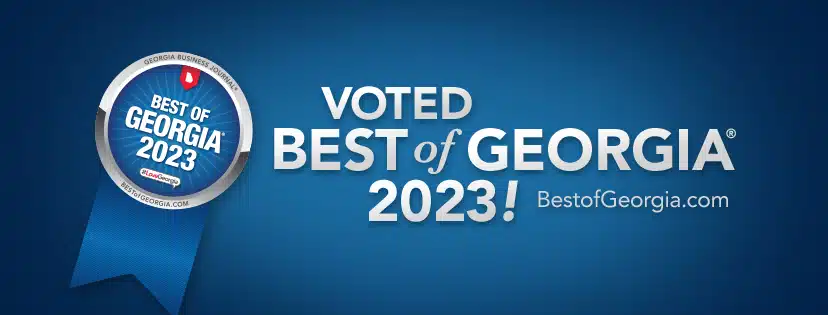A security system keypad is the control panel that allows you to arm and disarm your home security system. The keypad is the main interface that communicates with the various sensors, alarms and other components of the alarm system. Having the right keypad that fits your needs is crucial for easily using and monitoring your home security.
What is a Security System Keypad?
A security keypad is the central device that controls your alarm system. It allows you to arm and disarm the system using a numeric passcode. Keypads communicate wirelessly or through hardwired systems to sensors on doors, windows, motion detectors, cameras and other security devices in your home.
When a sensor is triggered while the system is armed, the keypad will activate the alarm siren and send an alert to the monitoring center. Keypads feature LED lights and LCD screens to indicate whether the system is armed or disarmed. Most keypads also have one-touch buttons for emergency panic alarms and convenience features like quickly arming the system.
Keypads provide the interface to control your home security system. Choosing the right keypad ensures easy, reliable access to your security system so you can properly monitor your home.
Types of Security System Keypads
There are a few main types of keypads for home security systems:
Basic Keypads
The most simple and affordable option. Basic keypads allow arming and disarming of the system with an LED light indicating the status. They communicate wirelessly with sensors and may have a built-in panic button. Basic keypads just provide the essential controls for your security system.
Advanced Keypads
These feature LCD screens that display text messages about the status of your system. Advanced keypads make it easier to see if any sensors are faulted before arming the system. Some models also allow you to control Z-wave home automation devices and thermostats through the keypad. They offer more convenience and visibility into your security system.
Touchscreen Keypads
Touchscreen keypads provide the most intuitive control through a smooth, responsive touchscreen interface. They make it simple to navigate menus and control the security system with the touch of a finger. Touchscreen keypads often support advanced features like video monitoring, home automation scenes and weather forecasts. They offer the most interactive way to manage a high-tech smart home security system.
Wireless Keypads
Wireless keypads are convenient to install anywhere in your home since they don’t require wiring. They run on battery power and communicate wirelessly with the control panel and other devices. Wireless keypads can be easily moved to different locations as needed. Just keep in mind that their batteries will need occasional replacement.
Alphanumeric Keypads
Alphanumeric keypads display both numbers and letters on the screen for identifying zones, errors and other system information. This provides more detailed text feedback to the user than a basic numeric keypad. However, alphanumeric keypads cost more than standard numeric models.
Keypad Features
There are some key features to consider when choosing a security system keypad:
- Interface – The buttons and screen that allow control of the system. Basic LED and advanced LCD interfaces are available. Touchscreens provide smooth, intuitive control.
- Wireless – Wireless keypads are convenient to install anywhere without wiring. Just be sure their battery life is sufficient.
- Alphanumeric – Displays text letters and messages, not just numbers. Provides more details about zones and alerts.
- Voice control – Allows you to arm, disarm and check system status with voice commands. Offers hands-free convenience.
- Proximity disarm – Automatically disarms the system when you enter the home carrying a key fob or mobile device. Added convenience.
- Home automation – Allows integrated control of Z-wave devices, smart locks, lighting and thermostats from the security keypad.
- Video – Displays live video feeds from security cameras around your home right on the keypad screen. Easy to check what’s happening.
Choosing a keypad with the right features will allow you to conveniently monitor and control your home’s security.
Leading Security Keypad Brands
Some of the top manufacturers of security system keypads include:
Honeywell Keypads
Honeywell is a renowned brand in home security and makes a variety of wired and wireless keypads. Their basic 6160 keypad provides access control with voice alerts. The advanced 7″ touchscreen 7000 keypad offers home automation scenes and voice control. Honeywell’s sleek Tuxedo Touch keypad features a 5” color touchscreen with video monitoring.
DSC Keypads
DSC makes versatile alarm keypads like the RFK5500/5501 with LCD display, proximity arming and home automation capabilities. The touchscreen Neo keypad has a brilliant color display and intuitive smart home control. Many DSC wireless keypads are available like the sleek, contemporary WP9447.
2GIG Keypads
2GIG produces the popular Go!Control panel of affordable DIY security systems. Their basic kW1 keypad is compact with LED status lights while the kW2 keypad adds voice feedback. The Go!Control touchscreen model delivers video, home automation and advanced controls through an elegant touch interface.
Qolsys Keypads
Qolsys makes the popular IQ 2 control panel compatible with third-party security sensors. Their keypads include the elegant PowerG touchscreen with HD video, S-Line encrypted panels and the customizable IQ Remote keypad. Qolsys focuses on advanced smart home integrations.
Alarm.com Keypads
Alarm.com is the leading platform for interactive security and smart home systems. Their ADC-Touch PRO touchscreen keypads enable complete system control plus video monitoring and Z-wave automation. Wi-Fi range extenders boost the wireless network strength.
These leading brands offer versatile, specialized security keypads to suit a variety of homes and budgets. Most can be professionally monitored by a security provider using the keypad for convenient access.
Keypad Buying Considerations
Here are some important factors to evaluate when selecting a security keypad:
- Compatibility – Choose a keypad that’s designed to work with your control panel or monitoring provider’s platform. Not all keypads work with every system.
- Wired or wireless – Hardwired keypads need professional installation but don’t have battery limitations. Wireless keypads are convenient DIY options but batteries must be maintained.
- Number of zones – Basic keypads can manage around 6 zones while advanced options control up to 48 zones or more. Consider how many door and window sensors you need.
- Display interface – Simple LED and advanced LCD displays are available. Touchscreens deliver the most intuitive visual interface.
- Convenience features – Look for proximity disarming, voice control, home automation capabilities and video viewing if desired. These provide easier access and monitoring.
- Aesthetics – Pick an attractive, unobtrusive style that complements your home’s décor.
Choosing the right keypad for your security setup takes some careful consideration. Keep in mind your home layout, tech capabilities, number of sensors and convenience preferences.
Installing a Security System Keypad
Properly installing your keypad is important for seamless operation with your security system. Here are some tips for installing keypads:
For hardwired keypads:
- Hire a professional installer to handle the wiring to the control panel and mount the keypad in the desired location. Hardwired keypads take expertise to set up correctly.
- The keypad should be centrally located in an open area with high visibility and accessibility. Near the main entry door is ideal.
- The mounting height should be convenient for all users. Typically 4-5 feet high is recommended for optimal visibility and use.
For wireless keypads:
- Wireless keypads can be easily DIY installed with peel-and-stick adhesive or screws. The wireless receiver connects to the control panel.
- Place wireless keypads for optimal coverage and signals to the control panel. Avoid interference from metal objects, mirrors and thick walls.
- For clean aesthetics, recess mount the keypad in a wall box with wires routed behind. This provides an integrated, built-in look.
Proper placement and installation ensures your keypad functions reliably for controlling your home security system. Contact a professional for any complex wiring and configurations.
Using Your Security Keypad
Using your new security keypad will become second nature with regular operation. Here are some key usage tips:
- Enter your individual passcode to disarm the system when entering the home. This will deactivate the alarm.
- Arm the system when leaving by entering your code again. The exit delay allows time to depart before the system arms.
- Use the dedicated emergency/panic button to trigger the siren and call emergency responders if needed.
- Refer to the indicator lights and display for the current armed/disarmed system status.
- For advanced keypads, use the menu options to customize schedules, add user codes, control Z-wave devices and more.
- Change your passcode periodically and assign temporary codes for visitors or contractors if desired.
- Ensure keypad batteries or power sources remain in good operating condition.
Practice regularly using your keypad’s features and controls until operating the system becomes habitual. It will soon become second nature.
Maintaining Your Security Keypad
Like any device, basic maintenance is required to keep your keypad working properly for many years:
- Keep the keypad clean by gently wiping with a microfiber cloth to remove dust and fingerprints. Avoid using harsh cleaners.
- Change the batteries every 1-2 years in wireless keypads to prevent failures at inopportune times. Dispose of spent batteries properly.
- Update the firmware when new software updates are released to improve performance and fix bugs.
- Test the keypad monthly by arming and disarming the system and triggering test alarms. Verify proper system responses.
- Replace the keypad backup battery every 3-5 years. Check for any corrosion on wire terminals and contacts.
- For touchscreen models, apply screen protectors to prevent scratches and damage to the display.
Regular keypad maintenance ensures your system remains fully functional and operational when you need it most.
Troubleshooting Keypad Problems
If your keypad experiences issues, here are some troubleshooting tips:
- No display or lights – Check power connections and batteries. Verify the AC power and battery backup are working properly.
- Can’t arm system – A sensor may be faulted, like an open door or window. Check the keypad for fault messages and remedy any triggered sensors before arming.
- False alarms – Adjust motion detector sensitivities if needed. Switch out faulty sensors that are malfunctioning and causing false alarms.
- No wireless connectivity – Check for low battery messages. Wireless range may need to be extended with wireless repeaters if the location is far from the panel.
- Keypad not responding – Attempt resetting the keypad by powering down and up. If still unresponsive, it may need servicing.
- Frozen touchscreen – Hold down the power button for 10+ seconds to hard reset a frozen touchscreen keypad.
Following basic troubleshooting tips can help resolve many common keypad problems. Always contact a professional for complex wiring or technical issues.
Conclusion
Installing the right security keypad provides reliable, convenient access for controlling your home alarm system. Keypads allow arming, disarming, emergency alarms and integration with other smart home systems. Choose a keypad that fits your aesthetic preferences and technical capabilities. Place your keypad properly, learn to use it effectively, and maintain it regularly. Your keypad will then serve as the command hub of your home’s security for years to come. With the proper keypad as your interface, your home and family can stay well-protected with automated monitoring and emergency alerts.