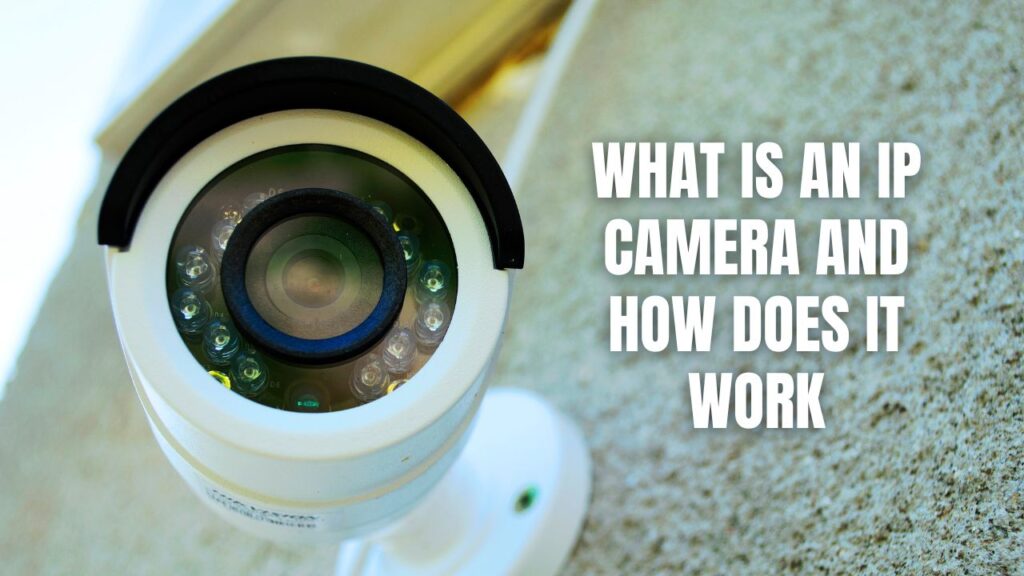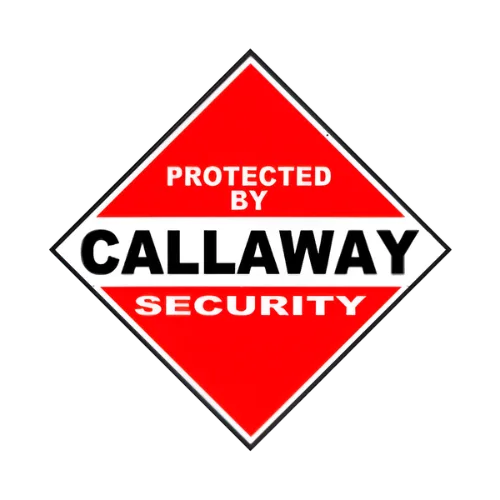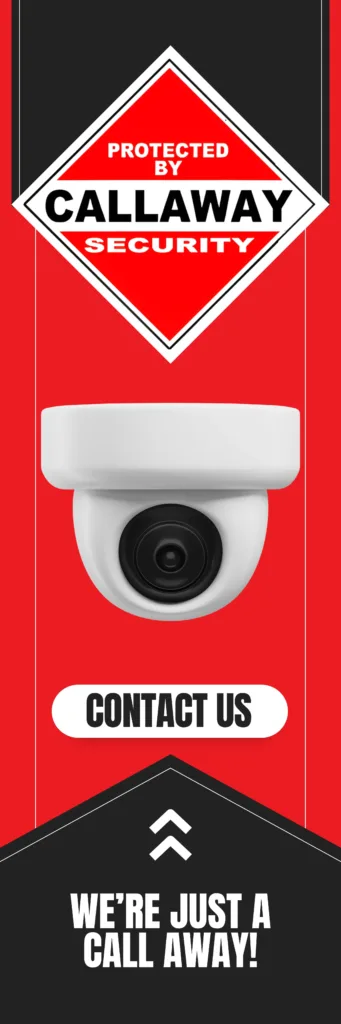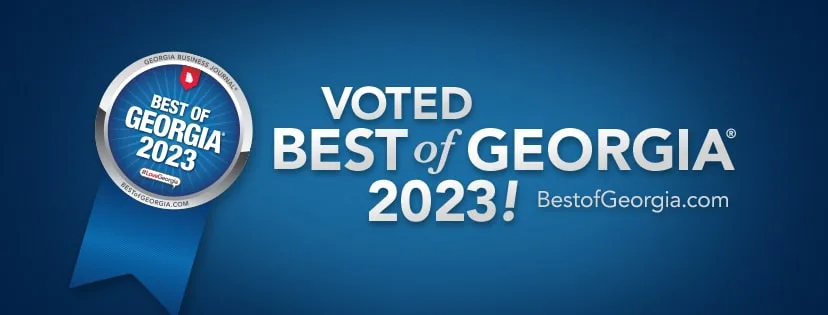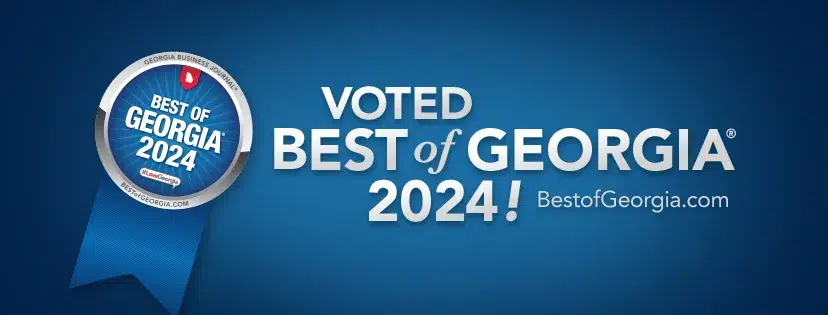An IP camera (Internet Protocol camera) is a digital security camera that sends and receives video footage over a network. Unlike traditional CCTV cameras, which rely on analog signals and local recording devices, IP cameras stream footage digitally using an internet connection.
With the rise of smart technology, home and business security systems have evolved significantly. IP cameras have become the go-to solution for homeowners and businesses looking for reliable, high-resolution surveillance. They offer remote access, real-time monitoring, and smart integrations, making them a versatile alternative to analog CCTV systems.
Key Takeaways:
- IP cameras use an internet connection to transmit and store video footage.
- They provide higher resolution compared to traditional CCTV systems.
- Remote access allows users to monitor footage from anywhere.
- These cameras integrate with smart home systems, cloud storage, and AI-powered analytics.
- No need for extensive wiring, reducing installation complexity.
- They are commonly used in home security systems, businesses, and public surveillance.

How IP Cameras Work
IP cameras rely on digital technology to capture, process, compress, and transmit video data over a network. Here’s how the process works step by step:
1. Image Capture
Every IP camera has a lens and image sensor that captures light and converts it into electrical signals.
2. Digital Conversion
An analog-to-digital converter processes these signals and converts them into digital video data.
3. Compression
Since raw video files are large, video compression (such as H.264, H.265) reduces file size and bandwidth usage.
4. Transmission Over a Network
The compressed video data is packaged into data packets and sent over a network using the camera’s unique IP address.
5. Storage & Remote Access
Video footage can be stored on:
- Network Video Recorder (NVR): A dedicated device for storing IP camera recordings.
- Cloud Storage: Secure off-site storage for remote access.
- Local SD Card: Some IP cameras come with onboard storage.
Users can access live or recorded footage using a mobile app, web browser, or security software.
Benefits of Using an IP Camera
1. High-Resolution Video Quality
IP cameras provide HD (1080p), 4K, and even 16MP resolution, offering clearer and more detailed footage.
2. Remote Monitoring & Mobile Access
Unlike traditional CCTV, IP cameras allow real-time monitoring from anywhere using a smartphone, tablet, or PC.
3. Smart Features & AI Integration
Many IP cameras come with motion detection, facial recognition, and AI-powered alerts, reducing false alarms.
4. Wireless & PoE (Power over Ethernet) Options
- Wireless IP Cameras: Connect to Wi-Fi for easy installation.
- PoE Cameras: Use a single Ethernet cable for both power and data transmission, reducing clutter.
5. Two-Way Audio & Night Vision
With built-in microphones and speakers, IP cameras allow users to communicate remotely. Advanced night vision ensures 24/7 surveillance.
6. Scalable & Flexible Setup
Businesses and homeowners can expand their security system by adding multiple IP cameras to a single network.
Types of IP Cameras
1. Bullet Cameras
- Designed for outdoor use
- Long-range focus for monitoring specific areas
- Weatherproof housing
2. Dome Cameras
- Ideal for indoor & outdoor use
- 360-degree coverage with wide-angle lenses
- More discreet and vandal-resistant
3. PTZ (Pan-Tilt-Zoom) Cameras
- Remote-controlled movement for a broader field of view
- Optical zoom for detailed surveillance
- Best for large areas like parking lots
4. Wireless IP Cameras
- Easy to install with no wired connection required
- Ideal for renters or temporary setups
5. Fisheye Cameras
- Ultra-wide-angle view with 360-degree coverage
- Ideal for retail stores and office spaces
How to Choose the Right IP Camera
Before purchasing an IP camera, consider these factors:
| Factor | Description |
|---|---|
| Resolution | Choose 1080p, 2K, or 4K for clarity. |
| Field of View | Wider angles cover more area. |
| Storage Options | Cloud storage, NVR, or SD card support. |
| Power Source | PoE for wired reliability, battery/Wi-Fi for convenience. |
| Integration | Works with Alexa, Google Assistant, or security systems. |
| Weatherproof Rating | IP65+ for outdoor use. |
| Night Vision | Infrared (IR) or color night vision for low-light performance. |
Frequently Asked Questions (FAQs)
1. Are IP Cameras Better Than Analog CCTV?
Yes. IP cameras provide higher resolution, remote access, and smart features, whereas CCTV cameras require more wiring and a local recording system.
2. Can I Use an IP Camera Without the Internet?
Yes. While internet access is needed for remote viewing, IP cameras can still function on a local network without an active connection.
3. How Secure Are IP Cameras?
To prevent hacking, always:
- Use strong passwords
- Enable encryption
- Keep firmware updated
- Disable remote access when not needed
4. Do IP Cameras Work with Smart Home Systems?
Yes. Most IP cameras integrate with Amazon Alexa, Google Assistant, Apple HomeKit, and security systems.
5. How Much Bandwidth Does an IP Camera Use?
It depends on resolution and compression:
- 1080p (H.264): ~1-2 Mbps
- 4K (H.265): ~5-15 Mbps
- Motion-triggered recording reduces bandwidth usage.
Why IP Cameras Are the Future of Security
IP cameras have revolutionized the security industry by offering high-quality video, remote access, and smart integrations. Whether you’re protecting your home, business, or property, IP cameras provide a flexible and scalable solution. Investing in an IP camera system ensures peace of mind, enhanced safety, and effortless monitoring—all at your fingertips.
Explore different IP camera options, compare features, and choose the best model that fits your needs. A smart, connected security system starts with the right IP camera. If you’re looking for IP camera installation in Atlanta, Alpharetta, and nearby Georgia areas, contact Callaway Security™ today!