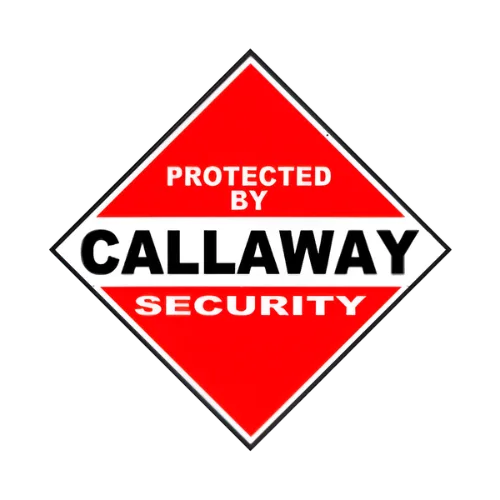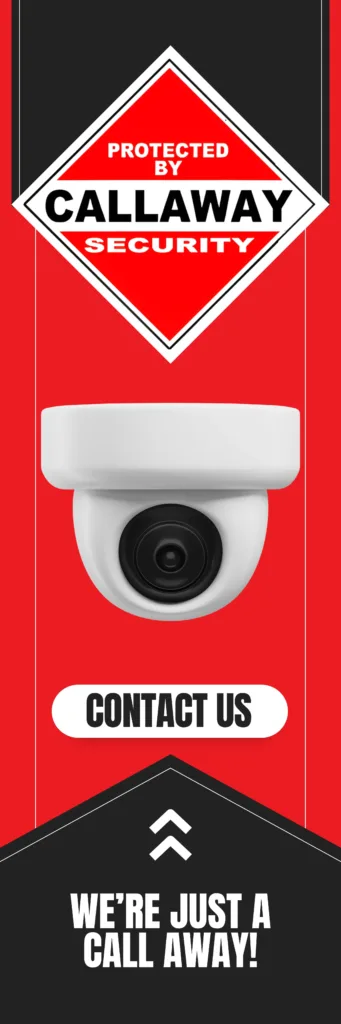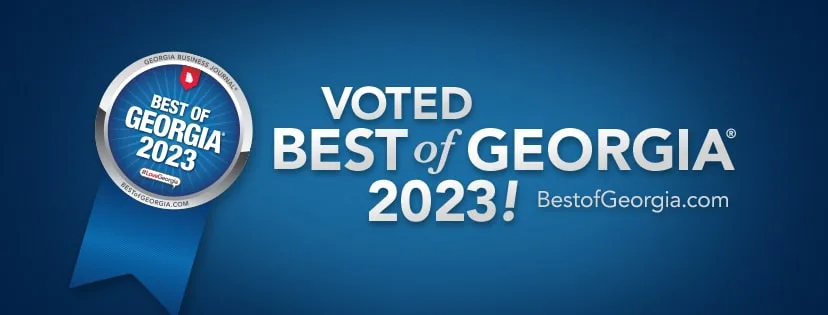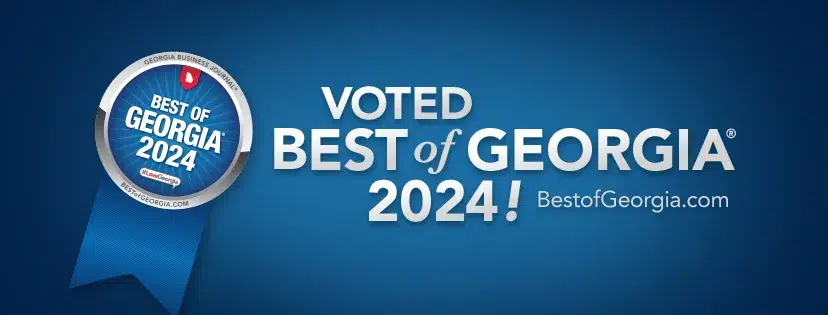To determine if a security camera is on, check for visible LED indicators, observe camera movement, access its live feed, inspect power status, use an electronic bug detector, or test motion-activated recording. Some hidden cameras require special methods, such as infrared detection via a smartphone camera.
Security cameras play a crucial role in home and business security, but knowing if they are operational is essential. Whether you’re checking for your own system’s functionality or suspecting hidden surveillance, recognizing the signs of an active camera is important.
Key Takeaways:
- LED Indicators – Many cameras have red or green LEDs that signal they are recording.
- Camera Movement – PTZ (pan-tilt-zoom) cameras move when tracking motion.
- Live Feed Access – Viewing a live stream confirms the camera is on.
- Power Indicators – Some cameras have a dedicated power light when active.
- Electronic Bug Detectors – These detect wireless camera signals.
- Infrared (IR) Light Test – IR LEDs may be visible through a smartphone camera.
- Motion Response – Some cameras visibly adjust to changes in lighting or movement.
- Recorded Footage – Checking stored video can confirm operation.

Checking for LED Indicators
Why LEDs Matter
Many security cameras feature LED indicators to show they are active. These lights may be solid or blinking, depending on the brand and model.
How To Check
- Look for small red or green lights near the lens.
- In the dark, some infrared cameras emit a faint red glow.
- If no lights are visible, check the manufacturer’s guide since some cameras allow users to disable LEDs.
Observing Camera Movement
PTZ Cameras
- PTZ cameras rotate when detecting motion.
- They may emit a whirring sound while adjusting angles.
Fixed Cameras
- Do not move but may have active recording status visible via software.
Using the Camera’s App or Software
Live Feed Confirmation
- Open the camera’s official app or access the system through a connected device.
- If the live feed displays real-time footage, the camera is recording.
- If connection errors occur, the camera may be off or disconnected.
Checking Power Indicators
Wireless & Wired Systems
- Wireless cameras often have a power indicator.
- Wired cameras may lack visible signs but can be checked via connected DVR/NVR systems.
Using an Electronic Bug Detector
How It Works
- Scans for radio frequency (RF) signals emitted by active cameras.
- Best for detecting hidden or wireless cameras.
Steps
- Turn off all known RF devices (Wi-Fi, Bluetooth, phones) to avoid interference.
- Sweep the suspected area with the detector.
- Observe for any signal spikes.
Testing with Light or Motion
Motion Detection Check
- Wave your hand or walk in front of the camera.
- If motion-activated, the camera should adjust focus or brightness.
Reviewing Recorded Footage
Why It’s Useful
- Checking stored footage confirms past camera activity.
- Some cloud-based systems log access history.
Additional Salient Facts
- Some high-end cameras have no external indicators.
- IR LEDs are invisible to the naked eye but detectable with a smartphone camera.
- Public security cameras often have signage indicating their presence.
FAQs
Can a security camera be on without recording?
Yes, some cameras remain powered but only record when motion is detected.
How do I check if a hidden camera is active?
Use an RF detector or a smartphone camera to spot infrared lights.
Do security cameras always have blinking lights?
No, some models allow users to disable LEDs for discreet recording.
Can a disconnected camera still show a live feed?
No, if the camera is unplugged or disconnected, the live feed won’t work.
How do I disable a security camera temporarily?
For personal systems, use the app or unplug the power source. For public cameras, legal permissions are required.
Ensuring Camera Functionality
Knowing whether a security camera is on helps maintain privacy and security. From checking LEDs to using advanced bug detectors, multiple methods exist to verify camera activity. If you suspect hidden cameras, electronic detection tools can provide further assurance.
For professional security camera installation, contact Callaway Security™ today!