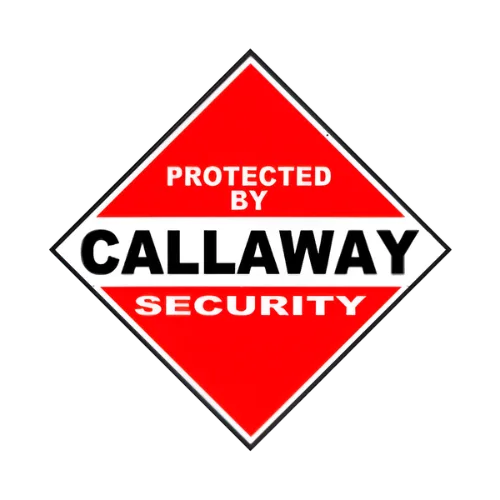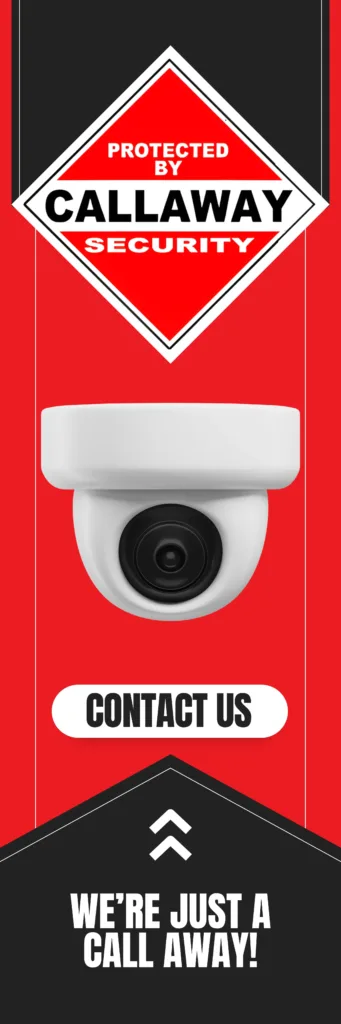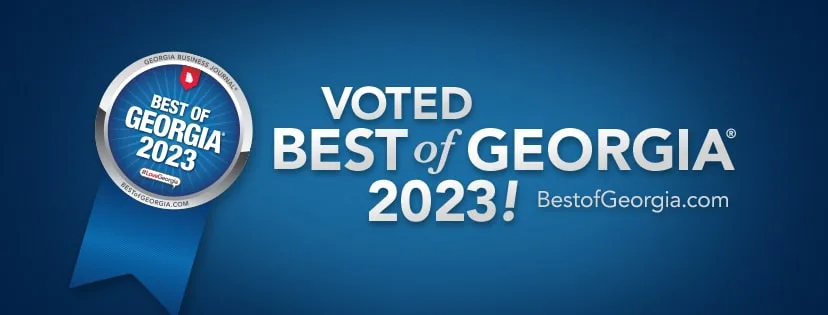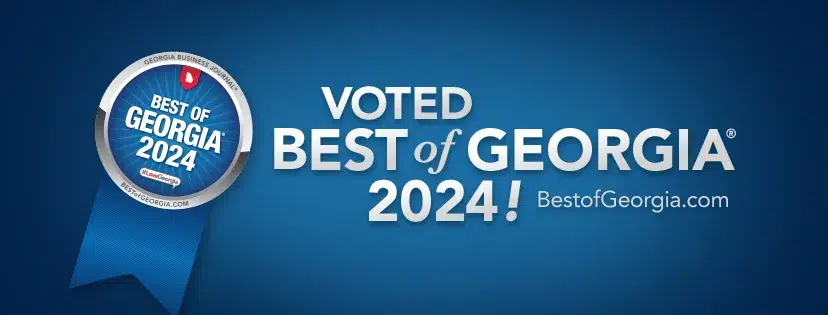Monitoring your own home security system involves setting up a DIY security system with sensors, cameras, and a central hub, then regularly checking alerts and camera feeds via a mobile app. You need to perform regular tests, customize notifications, and respond promptly to alerts to keep your home safe.
A DIY home security system gives you full control over your property’s protection without the need for professional monitoring. With advancements in smart home technology, self-monitoring has become more accessible, allowing homeowners to receive instant notifications and act on potential threats. By understanding how to properly install, configure, and maintain your system, you can ensure optimal security without ongoing subscription fees.
Key Takeaways:
- DIY home security systems offer cost-effective monitoring solutions with mobile access.
- Proper setup includes installing sensors, cameras, and configuring alerts.
- Regular monitoring ensures the system remains functional and reliable.
- Customizing notifications helps reduce false alarms and improves response efficiency.
- Responding to alerts quickly is crucial for home safety.
- Enhancing security with smart devices adds an extra layer of protection.

Understanding DIY Home Security Systems
What Is a DIY Home Security System?
A DIY home security system is a self-installed security setup consisting of sensors, cameras, and smart devices connected to a central hub. These systems allow users to monitor their homes via mobile apps without relying on professional monitoring services.
Benefits of Self-Monitoring
- Cost Savings: No monthly fees for professional monitoring.
- Flexibility: Customize alerts and settings based on personal preferences.
- Instant Access: Receive real-time notifications on mobile devices.
- Scalability: Add more devices as needed to enhance security coverage.
Steps to Monitor Your Home Security System
1. Setting Up Your System
Mount the Hub/Panel
Place the security hub in a central location near a power source and Wi-Fi router to ensure stable connectivity.
Install Motion Sensors
Position motion sensors in high-traffic areas like entryways and hallways to detect movement.
Add Door/Window Sensors
Attach sensors to doors and windows to receive alerts when they are unexpectedly opened.
Set Up Security Cameras
- Place cameras at entry points such as front doors, backdoors, and driveways.
- Consider indoor cameras for extra monitoring in key areas like living rooms or baby nurseries.
- Use night vision cameras for 24/7 surveillance.
Connect Devices to Wi-Fi
Ensure all devices are connected to your home Wi-Fi for seamless operation and remote access.
Configure the Mobile App
Download the security system’s app, follow the setup instructions, and enable notifications for real-time updates.
2. Regular Monitoring Practices
Check Camera Feeds
Open the mobile app daily to review live video footage and stored clips for unusual activity.
Review System Alerts
Stay updated on notifications regarding motion detection, door activity, or system malfunctions.
Test Components Monthly
- Manually trigger motion sensors to confirm they are responsive.
- Check camera functionality by viewing live streams.
- Test alarm sirens and system notifications.
Customize Notification Settings
- Adjust sensitivity levels to avoid unnecessary alerts.
- Set up specific zones to monitor high-risk areas more closely.
3. Responding to Alerts
Assess the Situation
When an alert is triggered, quickly check the security camera feed to determine the cause.
Take Immediate Action
- False Alarm? Reset the system and adjust settings if necessary.
- Suspicious Activity? Contact local authorities and provide camera footage as evidence.
- Break-in Attempt? Activate the system’s siren and notify the police.
Utilize Two-Way Audio (If Available)
Some security systems include built-in microphones and speakers, allowing homeowners to communicate with visitors or intruders remotely.
4. Enhancing Your Security
Add Smart Home Integrations
- Smart Locks: Lock and unlock doors remotely.
- Smart Lights: Automate lighting schedules to deter intruders.
- Doorbell Cameras: Monitor package deliveries and visitor activity.
Review Usage Reports
Most security systems provide activity logs. Analyzing these reports helps identify trends and potential security gaps.
Additional Information About Monitoring Your Own Security System
- Cloud vs. Local Storage: Cloud storage provides secure off-site video backups, while local storage offers cost savings and immediate access.
- Battery Backup: Ensure your system has a battery backup to function during power outages.
- Firmware Updates: Regularly update device software to protect against cyber threats.
FAQs
Can I Monitor My Security System Without Wi-Fi?
Yes, some systems offer cellular backup, but most require Wi-Fi for remote access and notifications.
How Often Should I Test My Security System?
Testing your system once a month ensures all components are functioning correctly.
What Happens If My System Detects an Intruder?
Your system will send an alert, trigger an alarm, and, if integrated, notify authorities.
Do Self-Monitored Systems Offer Emergency Dispatch?
Some brands offer optional emergency dispatch services, but most require manual intervention.
Can I Share Access With Family Members?
Yes, most security apps allow multiple users to access the system.
Taking Control of Your Home Security
Monitoring your own home security system gives you the power to protect your property while saving money on professional services. By setting up your system correctly, staying vigilant with monitoring, and responding to alerts swiftly, you can create a safer living environment. Integrating smart devices and regularly updating your system ensures that your home remains secure at all times. With the right practices in place, self-monitoring can be an effective and reliable way to safeguard your home.
Don’t feel secured with DIY monitoring? Opt for 24/7 professional monitoring by Callaway Security™!