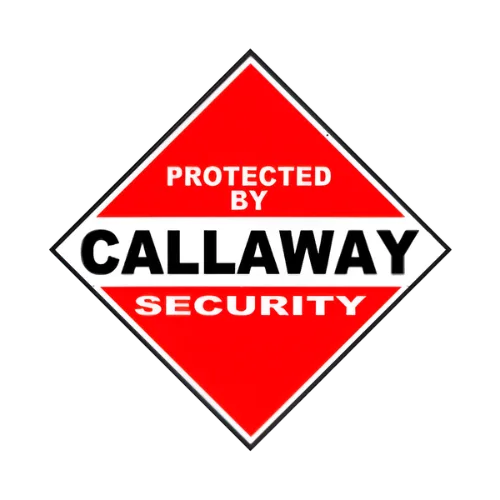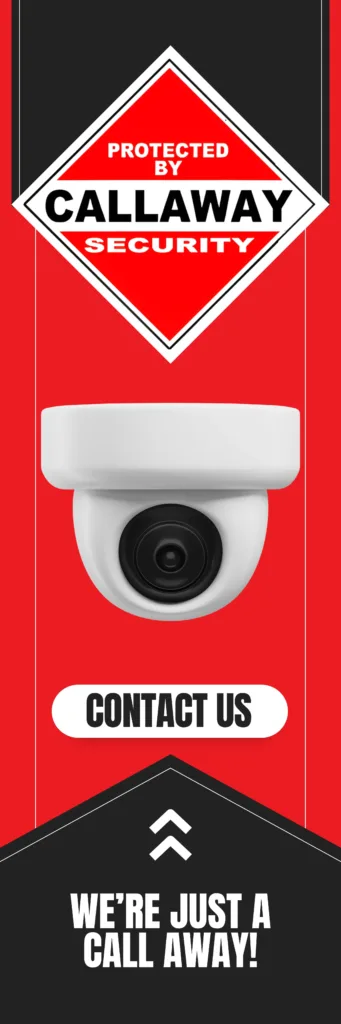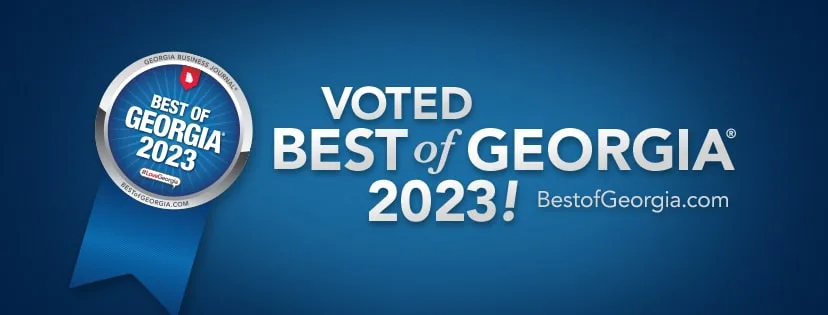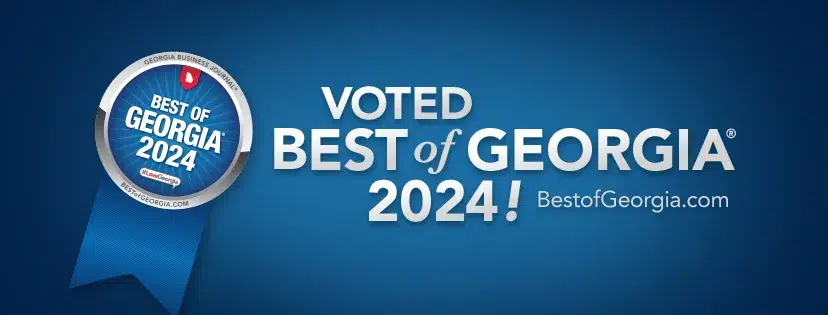We recommend 128GB to 256GB TF cards for most home security setups, though your specific needs depend on camera resolution, recording frequency, and how long you want to keep footage before it gets overwritten.
When we’re setting up our home security systems, one of the biggest headaches we face is figuring out storage. You know that sinking feeling when you realize your camera might have missed recording something important because the memory card ran out of space? We’ve all been there, and it’s honestly the worst. The good news is that choosing the right TF card size doesn’t have to be rocket science – we just need to understand our specific requirements and match them with the right storage capacity.
Key Takeaways:
- 32GB-64GB cards work well for single indoor cameras using motion detection recording
- 128GB-256GB cards handle multiple cameras or continuous recording scenarios
- 256GB-512GB cards serve 4K resolution cameras and extended storage needs
- Camera compatibility matters – always check maximum supported card sizes first
- Recording mode significantly impacts storage requirements and card longevity
- High-endurance cards last longer than standard cards in security applications
Understanding Your Storage Requirements
How Recording Modes Affect Storage Needs
Recording modes make a huge difference in how much storage we actually need. When our cameras record continuously, they’re basically eating up storage space like there’s no tomorrow. Motion-activated recording, on the other hand, is way more conservative with space since it only captures footage when something’s actually happening.
Continuous recording gives us complete coverage but burns through storage fast. We’re talking about filling up a 64GB card in just a few days with 1080p footage. Motion detection recording can stretch that same card for weeks, depending on how busy our monitored area gets.
Resolution Impact on Storage Calculations
Higher resolution means bigger file sizes, plain and simple. When we jump from 720p to 1080p, we’re roughly doubling our storage needs. Going from 1080p to 4K? We’re looking at about four times more space required.
Here’s the thing though – higher resolution gives us better detail for identifying faces, license plates, and other important stuff. So we need to balance storage costs with video quality based on what matters most for our security setup.
Recommended TF Card Sizes by Use Case
Small-Scale Indoor Monitoring (32GB-64GB)
For basic indoor setups with one or two cameras, smaller cards often do the trick just fine. We’re talking about monitoring a single room, maybe keeping an eye on pets, or basic home surveillance when we’re away.
A 32GB card typically handles about 2-3 days of continuous 1080p recording, or up to a week with motion detection. That’s usually plenty for checking in on things periodically and catching any unusual activity.
| Card Size | Continuous Recording (1080p) | Motion Detection (1080p) |
|---|---|---|
| 32GB | 2-3 days | 5-7 days |
| 64GB | 4-6 days | 10-14 days |
Multi-Camera Setups (128GB-256GB)
When we’re running multiple cameras or want longer retention periods, we need to step up our storage game. A 128GB card gives us breathing room for 2-4 cameras with motion detection, or extended recording time for single-camera setups.
The 256GB sweet spot works great for most home security systems. We can handle several cameras, maintain decent retention periods, and not worry about constantly managing storage space. It’s that “set it and forget it” capacity that most of us really want.
High-Resolution and Professional Setups (256GB-512GB)
4K cameras and professional-grade systems demand serious storage capacity. When we’re recording in 4K, even motion-activated recording can fill up smaller cards pretty quickly. A 256GB card might give us about 145 hours of 4K footage, which sounds like a lot until we realize how fast that gets used up with multiple high-res cameras.
For folks running comprehensive security systems with multiple 4K cameras, continuous recording, or long-term storage requirements, 512GB cards become necessary. We’re talking weeks or even months of retention, depending on our recording settings.
Technical Considerations for TF Card Selection
Speed Class Requirements
Not all TF cards are created equal when it comes to writing video data. We need cards that can keep up with our cameras’ recording demands without dropping frames or causing recording failures.
Class 10 cards work fine for basic 1080p recording, but when we move to 4K or multiple camera streams, we really want U3 (Ultra High Speed Class 3) cards. These handle the sustained write speeds that high-quality video recording demands.
Endurance vs Standard Cards
Here’s something most people don’t think about – regular TF cards aren’t designed for constant writing like security cameras require. Standard cards can wear out pretty quickly when they’re constantly recording and overwriting data.
High-endurance cards are specifically built for this kind of continuous use. They cost a bit more upfront, but they last way longer and are less likely to fail when we need them most. Think of it as insurance for our security footage.
Brand Reliability and Compatibility
Trusted Manufacturers
We stick with proven brands like SanDisk, Samsung, Kingston, and Lexar for good reason. These companies have solid track records for reliability, and their cards undergo extensive testing for various applications including security cameras.
Cheap no-name cards might seem tempting, but they’re often the first to fail when we need them most. Spending a few extra bucks on a reliable brand is worth the peace of mind.
Camera Compatibility Checks
Before we buy any TF card, we absolutely must check our camera’s maximum supported capacity. Some older cameras max out at 128GB or 256GB, while newer models might support 512GB or even 1TB cards.
There’s nothing more frustrating than buying a high-capacity card only to discover our camera can’t use it. Most camera manuals or spec sheets clearly list maximum supported card sizes.
Storage Calculation Examples
Single Camera Scenarios
Let’s walk through some real-world examples. Say we have one indoor camera recording in 1080p with motion detection. On average, it might record 2-3 hours of actual footage per day. A 64GB card could easily handle 2-3 weeks of this type of recording.
For continuous recording with the same camera, we’re looking at 24 hours of footage per day. That same 64GB card would only last about 4-6 days before starting to overwrite old footage.
Multi-Camera Calculations
With multiple cameras, our storage needs multiply accordingly. Four cameras with motion detection might generate 8-12 hours of combined footage daily. A 256GB card could handle about 2-3 weeks of this activity level.
The math gets trickier when cameras have different activity levels. An outdoor camera might trigger way more often than an indoor one, so we need to consider each camera’s typical recording volume.
Advanced Storage Strategies
Cloud Integration Benefits
Many modern security systems offer cloud storage as backup or primary storage. This can reduce our reliance on large TF cards since footage gets automatically uploaded and stored remotely.
However, cloud storage often comes with monthly fees and depends on our internet connection. Local TF card storage provides reliable backup even when the internet goes down.
Overwrite Policies and Retention
Most security cameras automatically overwrite old footage when cards get full. Understanding how our specific camera handles this helps us choose appropriate card sizes for our retention needs.
Some cameras let us set custom retention periods, while others simply overwrite based on available space. Knowing these settings helps us match card capacity to our actual storage requirements.
Common Mistakes to Avoid
Under sizing Storage Capacity
One of the biggest mistakes we see is people buying cards that are too small for their actual needs. It seems like a good way to save money initially, but constantly running out of storage space defeats the whole purpose of having security cameras.
We recommend calculating our minimum needs and then going up one size category for breathing room. Storage is relatively cheap compared to missing important footage.
Ignoring Write Speed Requirements
Another common oversight is buying slow cards that can’t keep up with recording demands. This leads to dropped frames, recording failures, and generally unreliable footage capture.
Always check both capacity and speed ratings when selecting cards. The fastest card in the world doesn’t help if it’s too small, and the biggest card is useless if it’s too slow.
Frequently Asked Questions
What happens when my TF card gets full?
Most security cameras automatically start overwriting the oldest footage when storage fills up. This means you’ll lose older recordings to make room for new ones. The exact behavior depends on your camera’s settings, but this loop recording is pretty standard across most systems.
Can I use any brand of TF card in my security camera?
While most TF cards work with security cameras, we recommend sticking with reputable brands like SanDisk, Samsung, or Kingston. Cheap cards often fail sooner and might not handle the constant writing that security cameras require. Always check your camera’s compatibility specifications too.
How often should I replace my security camera’s TF card?
High-endurance cards in security cameras typically last 2-3 years with normal use, while standard cards might need replacement after 12-18 months. Watch for recording errors, corrupted files, or the camera not recognizing the card as signs it might be time for a replacement.
Is 128GB enough for a 4K security camera?
A 128GB card can work for 4K cameras with motion detection, giving you roughly 20-30 hours of footage storage. However, for continuous 4K recording or if you want longer retention periods, we’d recommend stepping up to 256GB or 512GB cards for better coverage.
Do I need different TF card sizes for indoor vs outdoor cameras?
Outdoor cameras typically record more footage due to increased motion from weather, wildlife, and general activity. We usually recommend larger cards (256GB+) for outdoor cameras compared to indoor ones, where 128GB might be sufficient depending on your recording settings.
Choosing the Right Storage Solution
Selecting the proper TF card size for our home security cameras comes down to understanding our specific needs and matching them with appropriate storage capacity. We’ve covered the key factors: recording resolution, continuous versus motion-activated recording, number of cameras, and desired retention periods.
The sweet spot for most home security setups falls between 128GB and 256GB, providing enough storage for multiple cameras while maintaining reasonable retention periods. For basic single-camera setups, 64GB might suffice, while comprehensive 4K systems often require 512GB or larger cards.
Remember to prioritize high-endurance cards from reputable manufacturers, verify camera compatibility, and always buy slightly more capacity than your minimum calculated needs. This approach ensures reliable footage storage when we need it most, giving us the peace of mind that our security systems will capture and retain important events effectively.
Upgrade your protection with the best security systems in Atlanta. Call Callaway Security™ today for expert installation and video surveillance solutions.