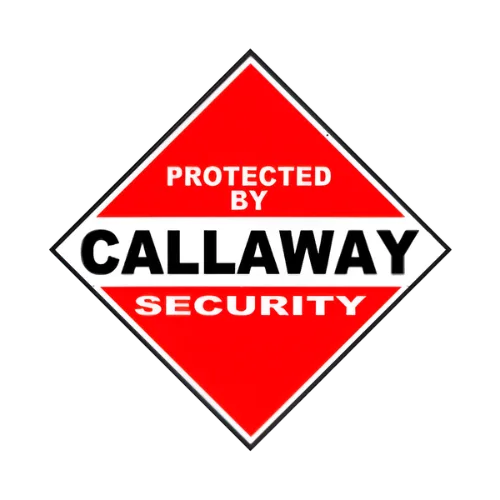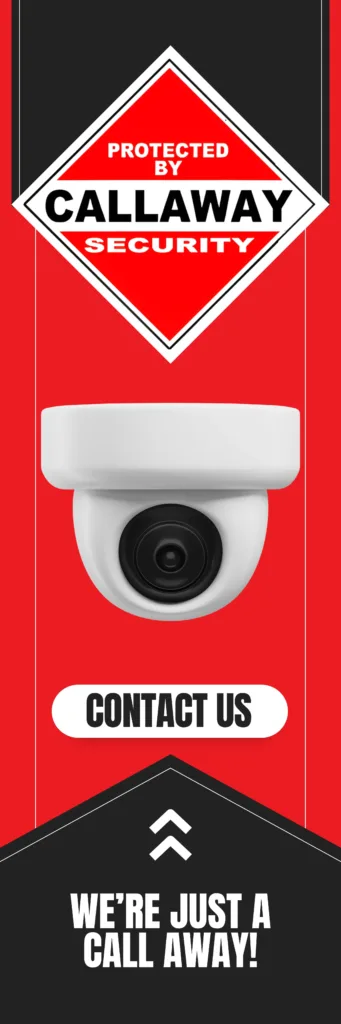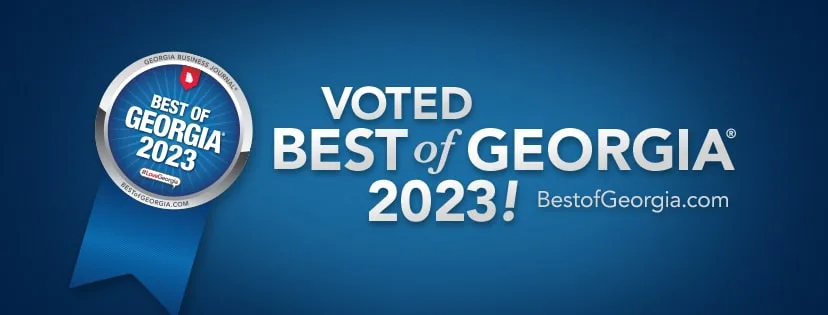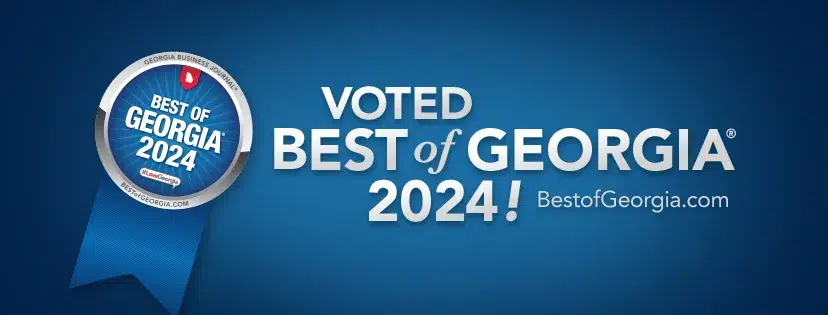Security cameras typically keep footage for 7 to 90 days, but the retention period can vary widely depending on storage type, resolution, business policies, and legal regulations. Some systems only store footage for 24 hours, while others may retain recordings for several years based on industry-specific requirements.
Security cameras serve as crucial tools for surveillance, security, and legal evidence. Understanding how long footage is stored is essential for homeowners, businesses, and law enforcement. The retention period is influenced by storage capacity, recording settings, cloud or local storage, and compliance regulations.
Key Takeaways:
- Most security camera footage is stored for 7 to 90 days.
- Retention periods depend on storage type, resolution, and recording settings.
- Cloud storage typically offers 7 to 90 days, while DVR/NVR systems can store for months.
- Industry regulations require extended storage for banks, casinos, and healthcare facilities.
- Legal requirements vary by state and industry, affecting how long footage is retained.
- Businesses must balance security needs with storage capacity and costs.

Factors Influencing Retention Periods
Several key factors determine how long security camera footage is stored.
1. Storage Capacity and Type
The amount of footage a system can store depends on hard drive size, cloud subscription plans, and SD card capacity.
| Storage Type | Typical Retention Period |
|---|---|
| Cloud Storage | 7 to 90 days (depends on subscription) |
| DVR/NVR Systems | 30 to 90 days (or longer with larger hard drives) |
| SD Card Storage | 7 days to 1 month (depends on card size and settings) |
| Hybrid Systems | Variable (depends on cloud and local settings) |
2. Recording Settings
Security cameras record footage in different ways, impacting retention periods:
- Continuous Recording: Uses up storage faster but ensures all events are captured.
- Motion-Activated Recording: Saves space by only recording when motion is detected.
- Scheduled Recording: Allows footage retention based on a custom schedule.
3. Camera Resolution and Compression
Higher resolution footage takes up more space. 1080p recordings require more storage than 720p, while 4K video demands even more storage.
- Lower resolution = longer retention.
- Higher resolution = shorter retention (unless storage is increased).
- Compression formats like H.264 and H.265 help optimize storage.
4. Industry Regulations and Legal Requirements
Certain industries are required to retain footage for extended periods due to security policies and compliance laws.
| Industry | Minimum Retention Period |
|---|---|
| Banks | 6 months to 1 year |
| Casinos | 6 months to 1 year (regulatory requirement) |
| Hospitals & Healthcare | 30 to 90 days (HIPAA compliance) |
| Retail & Supermarkets | 30 to 90 days |
| Gas Stations & Convenience Stores | 1 week to 3 months |
| Apartments & Hotels | 1 month to 3 months |
Failure to comply with retention laws can result in legal penalties and fines.
5. Business & Security Needs
Businesses use security cameras for:
- Loss prevention (retail, warehouses)
- Employee safety (factories, healthcare facilities)
- Liability protection (hotels, apartments)
- Customer and property security (malls, offices)
The longer footage is retained, the more historical data is available for investigations.
Additional Information About Security Camera Footage
- Home security systems often store footage for 1 to 4 weeks.
- Some security cameras overwrite old footage automatically when storage is full.
- AI-based security systems can categorize footage and store essential clips longer.
- Government surveillance cameras may store recordings for years depending on policies.
- Privacy laws may limit how long footage can be retained in certain regions.
FAQs About Security Camera Footage
How long do home security cameras store footage?
Most home security systems store video for 7 to 30 days, but this varies based on subscription plans, storage type, and camera settings.
Do security cameras delete footage automatically?
Yes, most systems overwrite old footage when storage is full. Some cloud-based services delete video after a set retention period.
Can security camera footage be recovered after deletion?
If the footage was deleted, recovery depends on the storage type:
- Cloud storage: Deleted files may be irretrievable.
- DVR/NVR: Data may be recoverable using forensic tools.
- SD Cards: File recovery software may restore deleted footage.
Do businesses have to keep surveillance footage?
Yes, certain businesses must retain footage for legal compliance. Banks, casinos, and healthcare facilities are required to store footage for months or years.
What is the longest time security cameras can keep footage?
Some systems, especially government and corporate surveillance networks, can store footage for years, depending on legal requirements and storage capacity.
Can you extend the storage duration of a security camera?
Yes! You can increase storage by:
- Upgrading hard drive or SD card capacity.
- Using cloud storage with a longer retention plan.
- Adjusting camera settings (e.g., motion-based recording instead of continuous).
Final Thoughts on Security Camera Footage Retention
Security camera footage retention varies from a few days to several years, depending on storage type, industry regulations, and security needs. Whether you’re a homeowner, business owner, or security professional, it’s essential to choose the right storage solution to ensure important footage is preserved without unnecessary data loss. By understanding storage options, legal obligations, and best practices, you can ensure your surveillance system works effectively for security and compliance.
If you’re looking for a reliable security camera system provider in Georgia, consider Callaway Security™. With our expertise in the field and a wide range of high-quality home security systems, we can assist you in choosing the right cameras and storage options for your needs. Contact us today to enhance the safety and protection of your property.