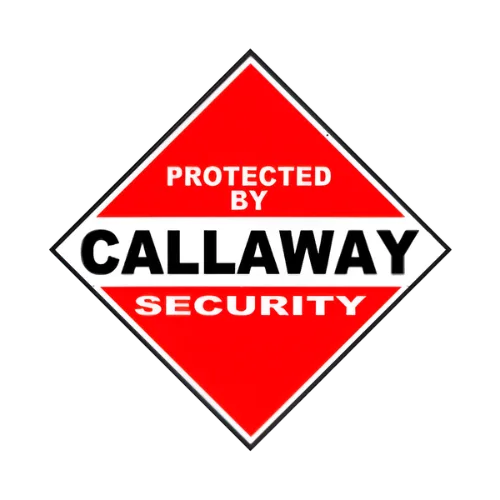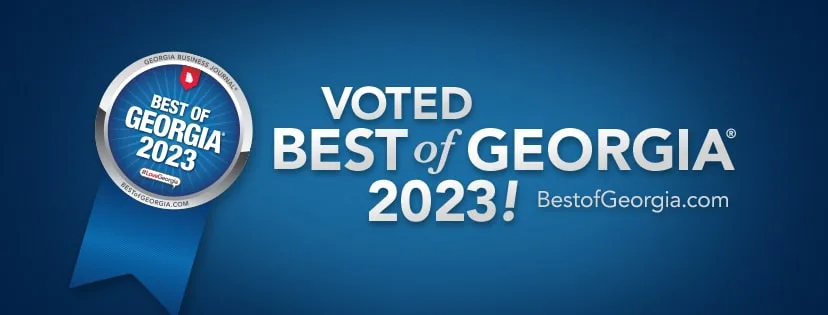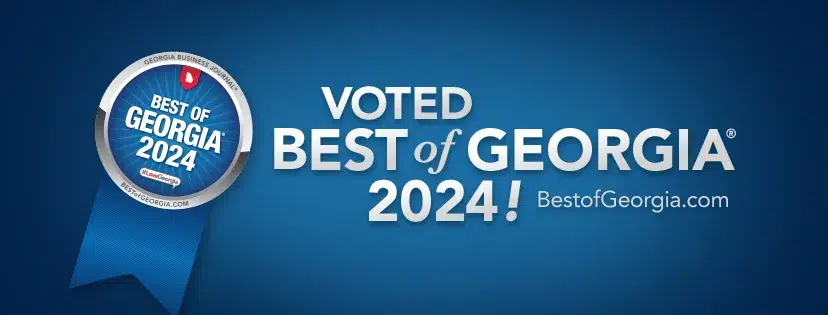Security cameras do not always require WiFi to function. Many models record footage locally onto storage devices like micro-SD cards, hard drives, or Network Video Recorders (NVRs). Others use cellular networks instead of WiFi, making them ideal for remote areas without an internet connection.
While WiFi cameras are popular due to their convenience, there are reliable alternatives that work without internet access. Choosing the right type depends on your specific security needs, access to power, and desired features.
Key Takeaways:
- WiFi is not mandatory for security cameras, but it enables features like remote viewing and instant alerts.
- Local recording cameras store footage on SD cards or hard drives, removing the need for internet.
- Cellular cameras use mobile networks (3G/4G/5G) instead of WiFi but require a data plan.
- Wired cameras with NVRs function without WiFi, but remote access is limited without internet.
- Each option has advantages and drawbacks, depending on the user’s needs.
Exploring Security Cameras Without WiFi
Local Recording Cameras
These cameras store video on micro-SD cards, DVRs, or hard drives, making them perfect for locations without internet access.
Pros:
- No risk of hacking since footage isn’t transmitted online.
- No reliance on internet availability.
- No monthly cloud storage fees.
Cons:
- No remote access to live footage.
- Physical storage devices can be stolen or damaged.
Cellular Security Cameras
Instead of WiFi, these cameras use 3G, 4G, or 5G mobile data to transmit footage. They are ideal for rural areas, vacation homes, or RVs.
Pros:
- Remote access without needing WiFi.
- Can function in locations with no wired internet.
Cons:
- Requires a data plan, leading to additional costs.
- Limited by mobile network coverage.
Wired Cameras with NVR (Network Video Recorder)
These cameras connect through Ethernet cables to an NVR, storing footage locally without requiring WiFi.
Pros:
- Reliable and uninterrupted recording.
- No WiFi interference or bandwidth usage.
Cons:
- No remote viewing unless the NVR is connected to the internet.
- Requires proper cabling and setup.
Security Cameras That Require WiFi
WiFi cameras have become mainstream due to ease of installation and cloud-based features. They connect to the internet for real-time monitoring, alerts, and remote access.
Advantages:
- Instant notifications and mobile app access.
- Cloud storage for secure backup.
- Smart home integration (Alexa, Google Assistant).
Disadvantages:
- Vulnerable to hacking if not secured properly.
- Dependent on internet speed and stability.
- Some require cloud subscriptions for full features.
Additional Considerations for Security Cameras
Power Supply Options
- Battery-powered cameras: Portable and easy to install but require regular charging.
- Solar-powered cameras: Great for remote locations but need ample sunlight.
- Wired cameras: More reliable but require a power source.
Data Storage Methods
- Cloud storage: Accessible from anywhere but often requires a subscription.
- Local storage: Keeps data offline but has physical theft risks.
Privacy and Security
- Use strong passwords and encryption for WiFi-enabled cameras.
- Regularly update firmware to prevent vulnerabilities.
- Physically secure local storage devices to prevent tampering.
FAQs About Security Cameras and WiFi
Can a security camera work without the internet?
Yes, many cameras store footage locally or use cellular networks instead of WiFi.
Can I use my phone hotspot for a security camera?
Yes, but it may consume significant data, making it impractical for long-term use.
Are non-WiFi cameras more secure?
Generally, yes, because they are less vulnerable to hacking and cyber threats.
What’s the best option for a remote location without WiFi?
Cellular security cameras or local recording cameras with solar power are ideal choices.
How can I access footage from a non-WiFi camera?
You need to retrieve the SD card or hard drive from the camera or NVR manually.
Final Thoughts: Choosing the Right Security Camera
Whether you need WiFi for your security camera depends on your priorities. If remote access, instant alerts, and cloud storage are essential, a WiFi-enabled camera is best. However, if privacy, local storage, and independence from the internet are your main concerns, a non-WiFi camera may be the better choice.
Before making a decision, consider your location, security needs, and preferred level of convenience to find the perfect solution for your home or business. For professionally installed home security systems around North and Central Georgia, contact Callaway Security!