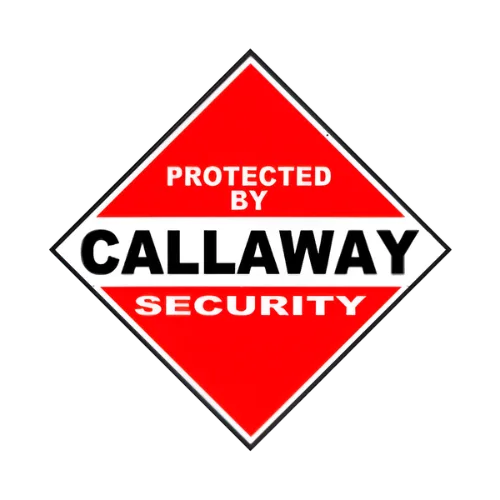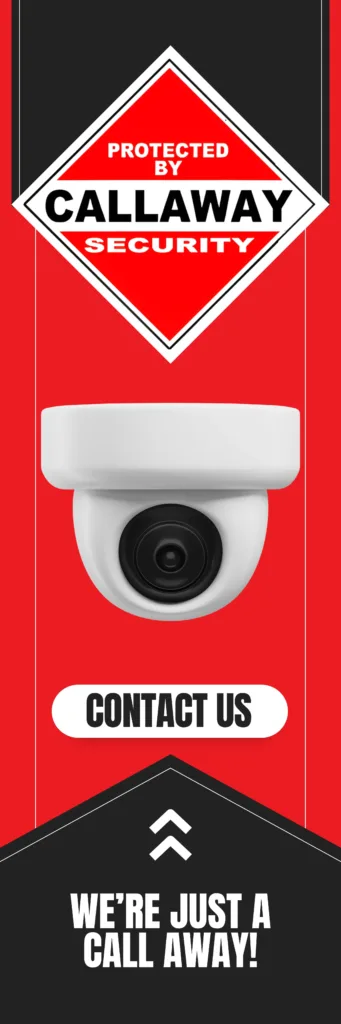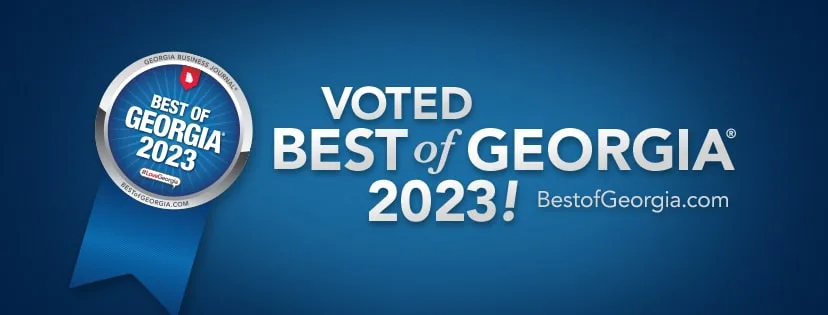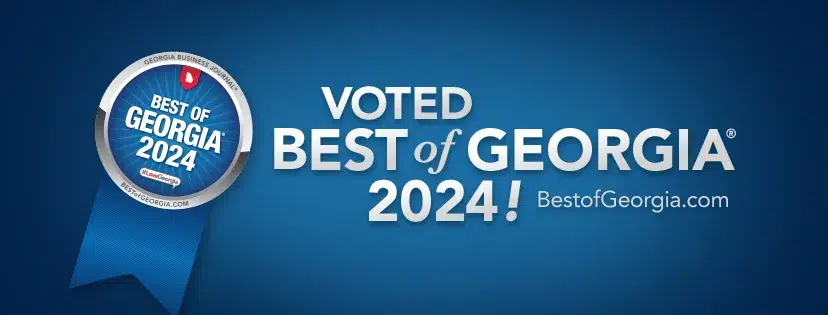In today’s digital age, network performance is of utmost importance for businesses and individuals alike. Whether it’s for conducting business operations, streaming entertainment, or simply staying connected with loved ones, a fast and reliable network is crucial. Poor network performance can lead to frustration, decreased productivity, and a negative user experience. In this article, we will explore the importance of network performance, common issues that can arise, and various strategies to optimize network performance.
Key Takeaways
- Network performance is crucial for efficient business operations and user experience.
- Common network performance issues include slow speeds, dropped connections, and latency.
- Choosing the right network hardware, such as routers and switches, can greatly improve performance.
- Optimizing network configuration, including adjusting settings and protocols, can maximize performance.
- Upgrading internet connection speed and implementing network security measures can also improve performance.
Understanding the Importance of Network Performance
Network performance plays a vital role in the success of businesses and the satisfaction of individuals. For businesses, a fast and reliable network is essential for efficient communication, collaboration, and data transfer. It allows employees to access critical information and applications quickly, enabling them to work more productively. Additionally, a high-performing network ensures that customers can access online services without any delays or interruptions, leading to improved customer satisfaction.
For individuals, network performance is equally important. Whether it’s streaming movies and TV shows, playing online games, or video conferencing with friends and family, a slow or unreliable network can be incredibly frustrating. It can result in buffering issues, laggy gameplay, and dropped calls. A fast and stable network ensures a seamless user experience and allows individuals to make the most of their online activities.
Identifying Common Network Performance Issues
There are several common network performance issues that can arise and impact the overall performance of a network. These include latency, packet loss, and bandwidth limitations.
Latency refers to the delay between when data is sent from one point to another and when it is received. High latency can result in slow response times and delays in data transfer. This can be particularly problematic for real-time applications such as video conferencing or online gaming.
Packet loss occurs when data packets are lost or dropped during transmission. This can lead to incomplete or corrupted data being received at the destination, resulting in poor network performance. Packet loss can be caused by network congestion, faulty hardware, or issues with the network configuration.
Bandwidth limitations refer to the maximum amount of data that can be transmitted over a network within a given time frame. If the available bandwidth is insufficient for the demands placed on the network, it can result in slow speeds and decreased performance.
Choosing the Right Network Hardware
Selecting the right network hardware is crucial for optimal network performance. Different types of network hardware have varying capabilities and features that can impact performance.
Routers are a key component of any network and play a critical role in directing traffic and ensuring efficient data transfer. It is important to choose a router that can handle the bandwidth requirements of your network and has advanced features such as Quality of Service (QoS) to prioritize certain types of traffic.
Switches are used to connect devices within a local area network (LAN). They help facilitate fast and reliable data transfer between devices. When choosing a switch, consider factors such as port speed, capacity, and management capabilities to ensure optimal performance.
Wireless access points (WAPs) are used to provide wireless connectivity within a network. It is important to choose WAPs that support the latest wireless standards and have sufficient coverage and capacity to meet the demands of your network.
Optimizing Network Configuration for Maximum Performance
Network configuration plays a significant role in determining network performance. By optimizing network configuration settings, you can improve speed, reduce latency, and minimize packet loss.
One important aspect of network configuration is optimizing DNS settings. DNS (Domain Name System) is responsible for translating domain names into IP addresses. By using a fast and reliable DNS server, you can reduce the time it takes for your device to resolve domain names, resulting in faster browsing speeds.
Another important aspect is optimizing Quality of Service (QoS) settings. QoS allows you to prioritize certain types of traffic over others, ensuring that critical applications and services receive the necessary bandwidth and are not affected by other less important traffic.
Additionally, optimizing network security settings is crucial for performance. By implementing firewalls, intrusion detection systems, and other security measures, you can protect your network from malicious attacks and ensure that network resources are not being consumed by unauthorized users or activities.
Upgrading Your Internet Connection for Better Performance
Upgrading your internet connection can significantly improve network performance. There are several types of internet connections available, each with its own benefits and limitations.
DSL (Digital Subscriber Line) is a popular type of internet connection that uses existing telephone lines to transmit data. It offers faster speeds than traditional dial-up connections and is widely available in many areas. However, DSL speeds can vary depending on the distance from the provider’s central office.
Cable internet is another common type of connection that uses coaxial cables to transmit data. It offers faster speeds than DSL and is widely available in urban areas. However, cable internet speeds can be affected by network congestion during peak usage times.
Fiber optic internet is the fastest and most reliable type of internet connection. It uses fiber optic cables to transmit data at the speed of light. Fiber optic internet offers symmetrical upload and download speeds and is ideal for businesses or individuals who require high-speed and reliable connectivity.
Securing Your Network to Avoid Performance Issues
Network security is crucial for maintaining optimal network performance. Without proper security measures in place, your network can be vulnerable to attacks, which can result in decreased performance or even complete network failure.
Implementing firewalls is one of the most basic and essential security measures for protecting your network. Firewalls act as a barrier between your internal network and the outside world, filtering incoming and outgoing traffic based on predefined rules. By blocking unauthorized access attempts and malicious traffic, firewalls help ensure that network resources are not being consumed by unwanted activities.
Intrusion detection and prevention systems (IDS/IPS) are another important security measure. These systems monitor network traffic for suspicious or malicious activity and can automatically block or alert administrators to potential threats. By detecting and preventing attacks in real-time, IDS/IPS systems help maintain network performance and protect sensitive data.
Regularly updating and patching network devices and software is also crucial for network security. Manufacturers often release updates and patches to address security vulnerabilities and improve performance. By keeping your network devices up to date, you can ensure that they are protected against the latest threats and operating at their optimal performance levels.
Managing Network Traffic for Optimal Performance
Network traffic management is essential for maintaining optimal network performance. By effectively managing network traffic, you can ensure that critical applications and services receive the necessary bandwidth while minimizing congestion and bottlenecks.
One way to manage network traffic is by implementing Quality of Service (QoS) policies. QoS allows you to prioritize certain types of traffic over others, ensuring that critical applications such as VoIP (Voice over Internet Protocol) or video conferencing receive the necessary bandwidth and are not affected by other less important traffic.
Another method is implementing traffic shaping or bandwidth throttling. This involves limiting the amount of bandwidth available to certain types of traffic or users. By allocating bandwidth based on priority or usage requirements, you can prevent certain applications or users from consuming excessive resources and causing congestion.
Load balancing is another effective technique for managing network traffic. Load balancing involves distributing network traffic across multiple paths or devices to ensure optimal performance and prevent bottlenecks. By evenly distributing the load, load balancing helps maximize available bandwidth and minimize latency.
Using Network Monitoring Tools to Identify Performance Bottlenecks
Network monitoring tools are invaluable for identifying performance bottlenecks and troubleshooting network issues. These tools provide real-time visibility into network performance metrics, allowing administrators to quickly identify and resolve issues that may be impacting performance.
Network monitoring tools can track metrics such as bandwidth utilization, latency, packet loss, and device performance. By monitoring these metrics, administrators can identify areas of the network that may be experiencing congestion or performance issues. They can then take appropriate actions to optimize performance, such as adjusting QoS settings, upgrading hardware, or reconfiguring network devices.
There are various types of network monitoring tools available, ranging from simple bandwidth monitoring tools to comprehensive network management platforms. Some popular network monitoring tools include SolarWinds Network Performance Monitor, PRTG Network Monitor, and Nagios.
Implementing QoS (Quality of Service) for Better Performance
Implementing Quality of Service (QoS) policies is an effective way to improve network performance. QoS allows you to prioritize certain types of traffic over others, ensuring that critical applications and services receive the necessary bandwidth and are not affected by other less important traffic.
QoS works by assigning different levels of priority to different types of traffic based on predefined rules. For example, you can assign high priority to VoIP traffic to ensure clear and uninterrupted voice calls, while assigning lower priority to file downloads or web browsing.
By implementing QoS, you can prevent certain types of traffic from consuming excessive bandwidth and causing congestion. This helps ensure that critical applications and services receive the necessary resources for optimal performance.
Maintaining Your Network for Long-Term Performance Optimization
Maintaining your network is crucial for long-term performance optimization. Regular maintenance tasks can help identify and resolve issues before they impact network performance and ensure that your network continues to operate at its optimal level.
One important maintenance task is regularly updating and patching network devices and software. Manufacturers often release updates and patches to address security vulnerabilities, improve performance, and add new features. By keeping your network devices up to date, you can ensure that they are protected against the latest threats and operating at their optimal performance levels.
Regularly monitoring network performance metrics is another important maintenance task. By tracking metrics such as bandwidth utilization, latency, and packet loss, you can identify areas of the network that may be experiencing congestion or performance issues. This allows you to take appropriate actions to optimize performance, such as adjusting QoS settings or upgrading hardware.
Performing regular backups of network configurations and critical data is also crucial for network maintenance. In the event of a hardware failure or security breach, having up-to-date backups ensures that you can quickly restore your network to its previous state and minimize downtime.
In conclusion, network performance is crucial for businesses and individuals alike. A fast and reliable network enables efficient communication, collaboration, and data transfer, leading to increased productivity and user satisfaction. By understanding the importance of network performance, identifying common issues, choosing the right hardware, optimizing network configuration, upgrading internet connections, securing networks, managing traffic, using monitoring tools, implementing QoS, and maintaining networks, you can ensure that your network operates at its optimal level and provides a seamless user experience.
FAQs
What is network performance?
Network performance refers to the speed and reliability of data transfer between devices on a network. It is affected by factors such as network congestion, bandwidth, and latency.
Why is maximizing network performance important?
Maximizing network performance is important because it ensures that data is transferred quickly and reliably between devices on a network. This is especially important in a home or office setting where multiple devices are connected to the same network and need to share resources.
What are some ways to maximize network performance?
Some ways to maximize network performance include upgrading to a faster internet plan, using a wired connection instead of Wi-Fi, optimizing router settings, and limiting the number of devices connected to the network.
What is bandwidth?
Bandwidth refers to the maximum amount of data that can be transferred over a network in a given amount of time. It is typically measured in bits per second (bps) or megabits per second (Mbps).
What is latency?
Latency refers to the amount of time it takes for data to travel between devices on a network. It is typically measured in milliseconds (ms) and can be affected by factors such as distance, network congestion, and the quality of network equipment.
What is network congestion?
Network congestion occurs when there is too much data being transferred over a network at the same time, causing a slowdown in network performance. This can be caused by too many devices connected to the network or by bandwidth limitations.