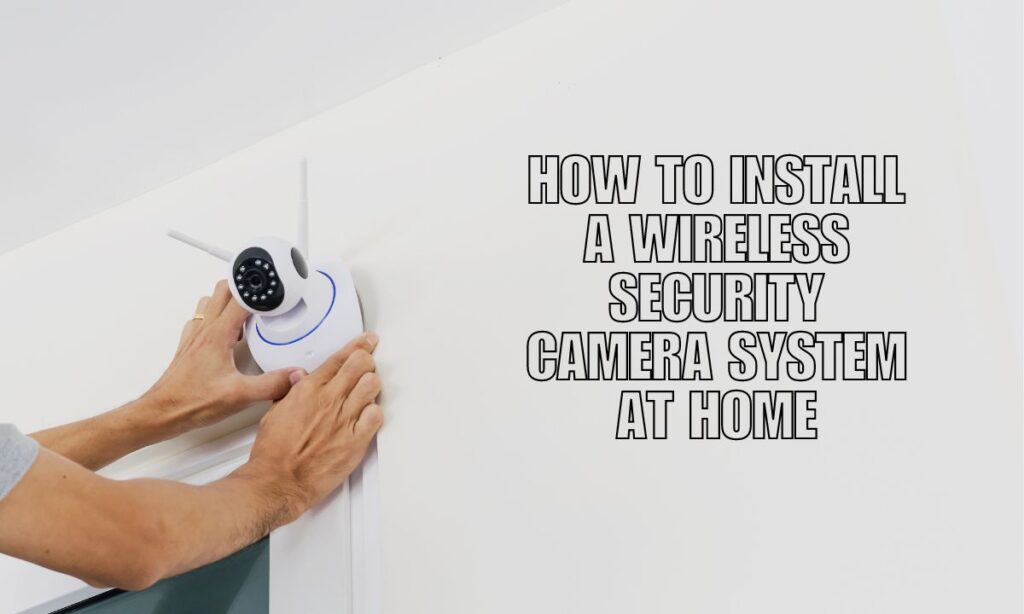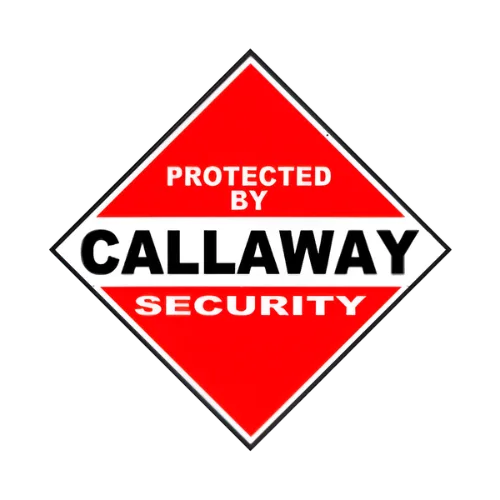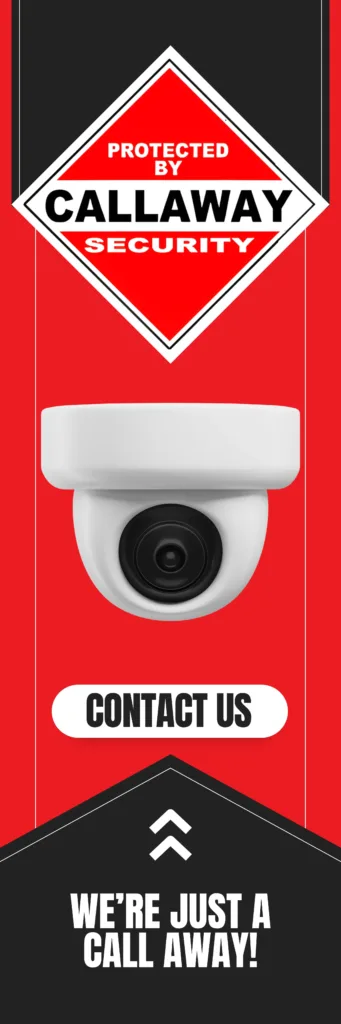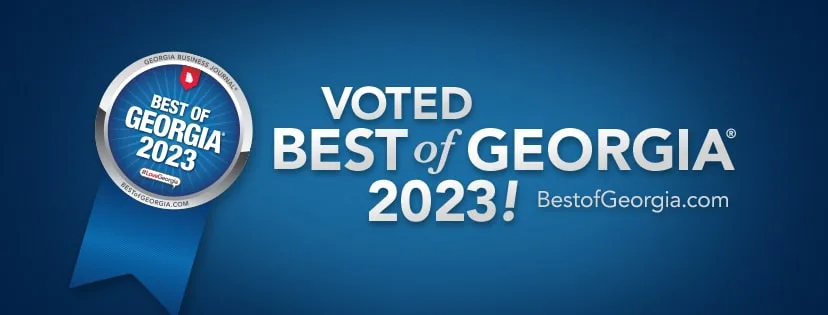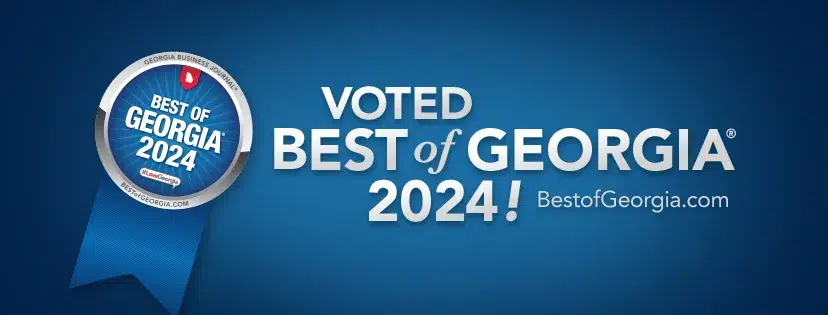Installing a wireless security camera system at home is a simple process that involves choosing the right locations, setting up the cameras, and configuring the system through an app or Network Video Recorder (NVR).
A home security system isn’t just about keeping intruders away—it’s about peace of mind. Wireless security cameras have revolutionized home surveillance, making installation easier than ever. Unlike wired systems, these cameras don’t require complicated cabling. They connect to your Wi-Fi network, offering flexibility in placement and remote access via a smartphone app.
Key Takeaways:
- Select optimal camera locations for maximum coverage and security.
- Ensure a stable Wi-Fi connection to maintain seamless video streaming.
- Follow the manufacturer’s instructions to connect cameras to the app or NVR.
- Adjust settings like motion detection, notifications, and storage preferences.
- Secure the cameras properly to prevent tampering or damage.

Choosing the Best Locations for Your Security Cameras
The placement of your cameras determines their effectiveness. Here’s what to consider:
Entry Points and High-Traffic Areas
- Install cameras at front and back doors, garage entrances, and ground-floor windows.
- Position them at a height that deters tampering but still captures clear footage.
Indoor vs. Outdoor Cameras
- Outdoor cameras should be weatherproof and placed under eaves for protection.
- Indoor cameras can monitor hallways, main living areas, or nurseries.
Wi-Fi Signal Strength
- Cameras need a strong Wi-Fi signal to function properly.
- Consider using a Wi-Fi extender if your signal is weak in certain areas.
Installing Your Wireless Security Cameras
Battery-Powered vs. Plug-In Cameras
- Battery-powered cameras can be installed anywhere without needing an outlet.
- Plug-in cameras require proximity to a power source but don’t need recharging.
Step-by-Step Installation
- Mount the camera using provided screws or adhesive brackets.
- Adjust the angle to capture the best view.
- Turn on the camera and follow the manufacturer’s instructions.
- Connect to Wi-Fi by scanning the QR code or entering the device’s unique ID.
Setting Up the System
Using a Mobile App
Most modern security cameras come with a dedicated app. Here’s how to set it up:
- Download the app and create an account.
- Add the camera by scanning a QR code or manually entering the device ID.
- Name the camera based on its location (e.g., “Front Door” or “Living Room”).
- Enable notifications to receive alerts for motion detection.
Connecting to an NVR (If Applicable)
If your system includes an NVR, follow these steps:
- Power on the NVR and place it in a secure location.
- Temporarily connect cameras using Ethernet cables to sync Wi-Fi settings.
- Configure the cameras in the NVR interface.
- Remove the cables once the cameras are wirelessly connected.
Fine-Tuning Your Security Camera Settings
Motion Detection and Alerts
- Set up motion zones to reduce false alarms.
- Adjust sensitivity levels for better accuracy.
- Choose between push notifications, emails, or app alerts.
Video Storage and Backup Options
- Cloud storage offers remote access but requires a subscription.
- Local storage (SD cards or NVRs) provides cost-effective solutions without monthly fees.
Night Vision and Two-Way Audio
- Ensure cameras support infrared (IR) or color night vision for 24/7 monitoring.
- Enable two-way audio to communicate through the camera’s built-in speaker and microphone.
Additional Information About Wireless Security Cameras
| Feature | Benefit |
|---|---|
| Wireless Setup | No need for drilling or wiring. |
| Remote Access | View live feeds from anywhere. |
| AI Detection | Distinguishes humans from objects. |
| Cloud & Local Storage | Multiple options for video saving. |
| Smart Home Integration | Works with Alexa, Google Assistant, etc. |
FAQs About Wireless Security Cameras
How far can a wireless security camera transmit video?
Most cameras have a range of 100-300 feet, depending on obstacles like walls and interference from other wireless devices.
Do I need Wi-Fi for a wireless security camera?
Yes, unless the camera has local storage or an NVR that records footage directly.
How often should I charge battery-powered cameras?
Battery life varies by model, but most need recharging every 3-6 months.
Can I use multiple security cameras on the same network?
Absolutely! Most systems allow multiple cameras to connect through a single app or NVR.
Are wireless security cameras vulnerable to hacking?
To protect your system:
- Use strong, unique passwords.
- Keep firmware updated.
- Enable two-factor authentication if available.
Final Thoughts: Secure Your Home with Confidence
Wireless security cameras are a game-changer in home security, offering easy installation, remote access, and smart features. Whether you’re monitoring your front door or keeping an eye on pets, these systems provide the peace of mind every homeowner needs. By following these steps, you’ll have a fully functional security system up and running in no time. Stay safe and secure! Contact Callaway Security™ today!