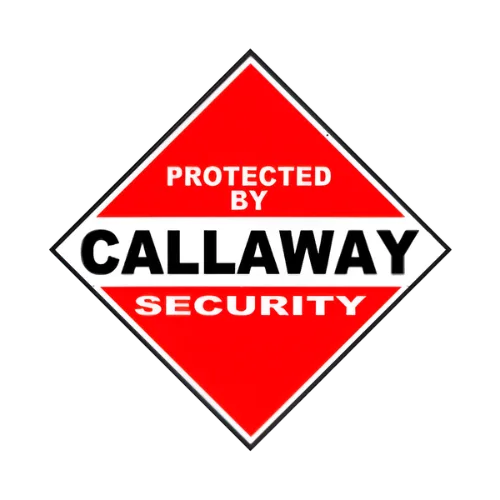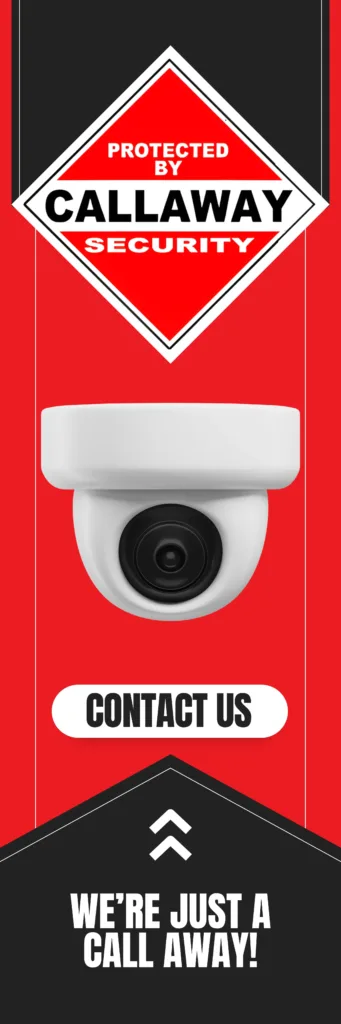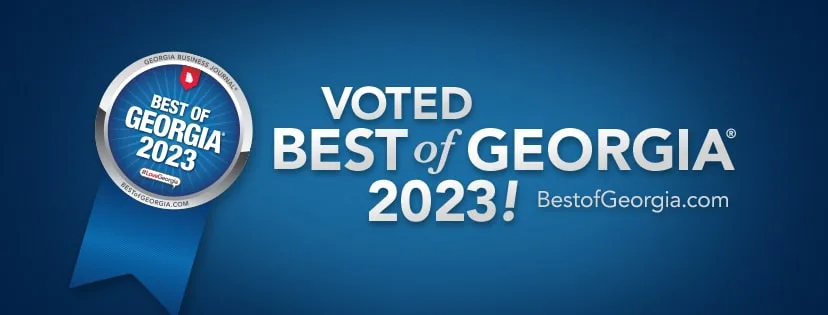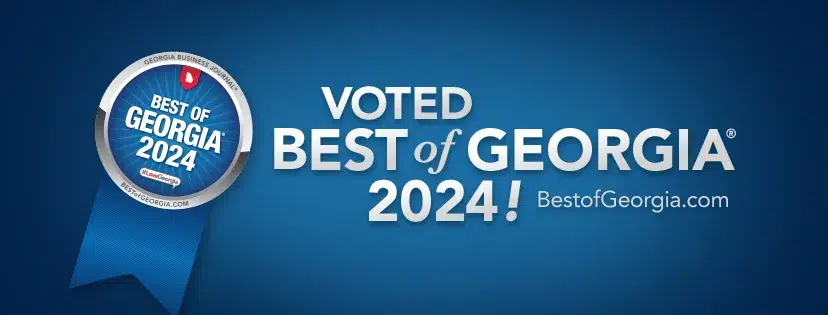Home security system maintenance ensures that your security setup remains reliable, effective, and long-lasting. Regular upkeep helps prevent malfunctions, enhances performance, and provides peace of mind by keeping your security system in top condition.
Home security system maintenance involves routine checks, cleaning, testing, and updates to ensure all components—such as sensors, alarms, cameras, control panels, and wiring—are functioning optimally. Neglecting maintenance can lead to vulnerabilities in your home’s protection, making it easier for intruders to exploit weaknesses.
Key Takeaways:
- Regular testing ensures sensors, alarms, and control panels work properly.
- Battery maintenance prevents system failures due to power loss.
- Cleaning components improves the longevity and functionality of security devices.
- Software updates keep the system up to date with the latest security features.
- Inspecting physical connections helps avoid connectivity issues.
- Addressing false alarms prevents unnecessary disruptions.
- Optimizing device placement enhances security coverage.
- Educating family members ensures everyone knows how to use the system effectively.
- Establishing a maintenance schedule ensures long-term system reliability.

How to Maintain Your Home Security System
1. Regular Testing of Security Devices
Routine testing is crucial to confirm that all components function correctly. Test sensors, alarms, and control panels at least once a month to detect any malfunctions. Many security systems have built-in diagnostic tools to help you run these tests efficiently.
2. Battery Maintenance
Power outages and dead batteries can render your system useless. To avoid this:
- Replace batteries in keypads, sensors, and smoke detectors regularly.
- Use long-lasting lithium batteries for better performance.
- Keep spare batteries on hand for emergency replacements.
3. Cleaning Components for Optimal Performance
Dust and debris can interfere with your security system’s performance. Keep components clean by:
- Wiping down cameras, motion detectors, and control panels with a microfiber cloth.
- Avoiding harsh chemicals or paper towels that may scratch camera lenses.
- Checking outdoor cameras for dirt or spider webs that could obstruct the view.
4. Updating Software and Firmware
Like any technology, security systems require updates to stay protected against emerging threats. Regularly:
- Check for firmware updates from your security provider.
- Install software patches to fix vulnerabilities and add new security features.
- Enable automatic updates if available to ensure timely upgrades.
5. Inspecting Physical Connections
Loose wires or disconnected devices can cause system failures. Periodically:
- Check wiring for wear and tear.
- Ensure cameras, sensors, and alarms are securely connected.
- Verify that Wi-Fi-connected devices maintain strong signal strength.
6. Addressing False Alarms
False alarms can be frustrating and may even result in fines in some areas. Reduce false alerts by:
- Properly calibrating motion sensors.
- Adjusting sensitivity settings to prevent triggers from pets or environmental factors.
- Regularly checking sensor placement and alignment.
7. Optimizing Camera and Sensor Placement
The placement of security devices affects their effectiveness. Improve coverage by:
- Ensuring outdoor cameras have clear, unobstructed views.
- Adjusting sensor angles to eliminate blind spots.
- Installing motion detectors at entry points where intruders are most likely to pass.
8. Educating Family Members
A well-maintained security system is only effective if household members know how to use it. Ensure everyone understands:
- How to arm and disarm the system correctly.
- How to handle alerts and false alarms.
- What to do in case of an emergency.
Recommended Maintenance Schedule
| Task | Frequency |
|---|---|
| Check batteries | Weekly |
| Clean cameras & sensors | Weekly |
| Test alarms & control panels | Monthly |
| Update software & firmware | Monthly |
| Inspect wiring & physical connections | Quarterly |
| Professional system checkup | Annually |
By following this schedule, you can ensure your home security system remains dependable and effective in protecting your property and loved ones.
Additional Facts About Home Security Maintenance
- Power backups are essential. Investing in an uninterruptible power supply (UPS) can keep your system running during blackouts.
- Smart home integrations improve security. Syncing your security system with smart locks and lighting enhances protection.
- Insurance companies may offer discounts. A well-maintained security system can reduce homeowners’ insurance premiums.
- Professional maintenance adds an extra layer of protection. Annual checkups by security experts can catch issues you might overlook.
Frequently Asked Questions
How often should I test my home security system?
You should test your home security system at least once a month to ensure all components are functioning correctly.
What happens if I don’t update my security system’s software?
Failing to update your security system’s software can leave it vulnerable to cyber threats and reduce its effectiveness in detecting intrusions.
Can I maintain my home security system myself, or do I need a professional?
You can handle most maintenance tasks yourself, such as testing and cleaning. However, an annual professional inspection is recommended for optimal performance.
Why does my security system trigger false alarms?
False alarms are often caused by incorrect sensor calibration, environmental factors like pets or wind, or outdated system settings.
What should I do if my security camera stops working?
Check the power source, inspect physical connections, update firmware, and clean the lens. If issues persist, contact technical support.
Keeping Your Security System in Top Shape
Maintaining your home security system is essential for keeping your property and loved ones safe. By regularly testing devices, updating software, and educating household members, you can ensure your security system operates efficiently. Follow a structured maintenance schedule and consider professional inspections for long-term reliability. Your home’s security is only as strong as the effort you put into maintaining it!
At Callaway Security™, we understand the importance of keeping your home and loved ones safe. Our team of experts is dedicated to providing top-notch home security solutions tailored to your specific needs. Whether you’re looking to install a new security system or need assistance with maintaining your existing one, contact us for help.