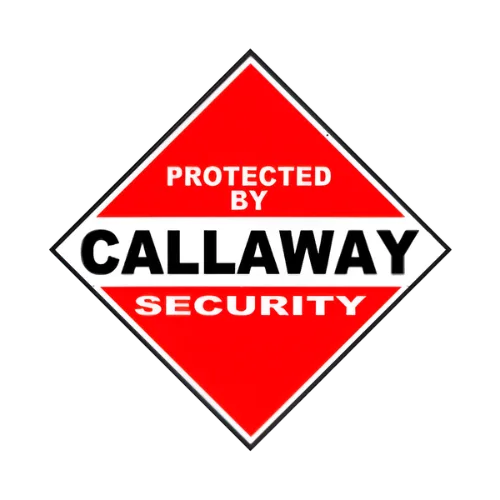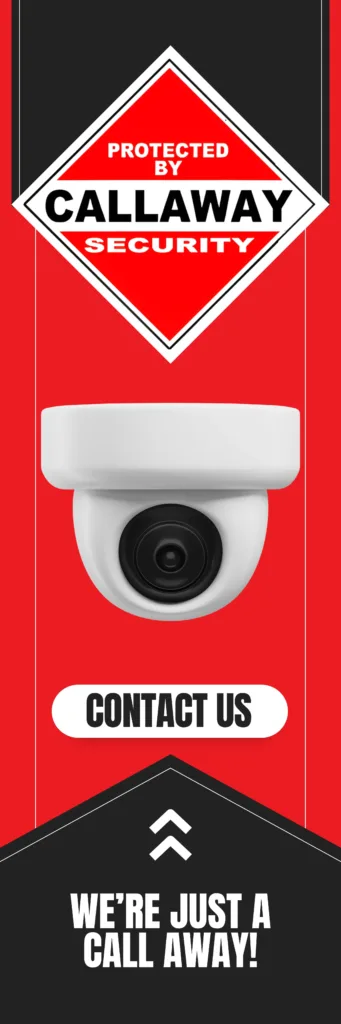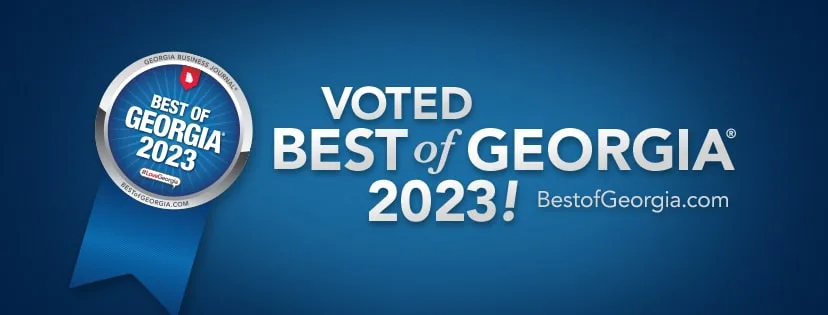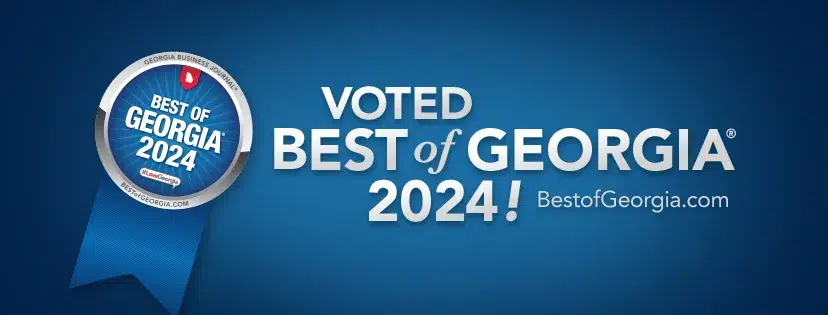Network systems troubleshooting is a critical skill for IT professionals and anyone responsible for managing and maintaining a computer network. In today’s interconnected world, where businesses rely heavily on their networks for communication, data transfer, and access to resources, any disruption or downtime can have significant consequences. Therefore, being able to quickly identify and resolve network issues is essential to ensure smooth operations and minimize downtime.
Key Takeaways
- Understanding the basics of network systems troubleshooting is essential for identifying and resolving issues.
- Common network connectivity issues include cable problems, incorrect IP settings, and outdated drivers.
- Troubleshooting network security and firewall problems requires knowledge of security protocols and firewall configurations.
- Diagnosing and resolving DNS and IP address issues involves checking network settings and resolving conflicts.
- Identifying and fixing slow network performance requires analyzing network traffic and optimizing network settings.
- Troubleshooting wireless network connection problems involves checking signal strength, network settings, and device compatibility.
- Resolving network printing and file sharing issues requires checking printer and file sharing settings and resolving conflicts.
- Fixing VPN and remote access connectivity problems involves checking VPN settings and resolving connection issues.
- Resolving network hardware and software compatibility issues requires checking compatibility lists and updating drivers and firmware.
- Tips for effective network systems troubleshooting include documenting issues, testing solutions, and seeking help when needed.
Understanding the Basics of Network Systems Troubleshooting
Network systems troubleshooting involves identifying and resolving issues that affect the performance, connectivity, and security of a computer network. It requires a deep understanding of network topology, protocols, and troubleshooting methodologies.
Network topology refers to the physical and logical layout of a network. It includes the devices (such as routers, switches, and servers) and the connections between them. Understanding the network topology is crucial for troubleshooting because it helps in identifying potential points of failure or bottlenecks.
Protocols are the rules and procedures that govern how data is transmitted and received over a network. Troubleshooting network issues often involves analyzing network traffic and identifying anomalies or errors in protocol implementation.
There are several methodologies that can be used for network systems troubleshooting, such as the OSI model (Open Systems Interconnection) or the TCP/IP model. These models provide a structured approach to troubleshooting by breaking down the network into different layers or components and systematically testing each layer to identify the source of the problem.
Common Network Connectivity Issues and How to Fix Them
One of the most common network connectivity issues is problems with physical connections. This can include loose or damaged cables, faulty connectors, or issues with network ports on devices. To resolve these issues, it is important to visually inspect the physical connections and ensure that all cables are securely plugged in. If there are any damaged cables or connectors, they should be replaced.
Another common issue is problems with network adapters and drivers. Network adapters are responsible for connecting devices to the network, and drivers are the software that allows the operating system to communicate with the network adapter. If there are issues with network adapters or drivers, it can result in connectivity problems. Troubleshooting these issues involves checking for driver updates, reinstalling drivers, or replacing faulty network adapters.
Network switches and routers are critical components of a computer network, and issues with these devices can cause connectivity problems. Troubleshooting issues with switches and routers often involves checking the configuration settings, rebooting the devices, or updating the firmware.
Troubleshooting Network Security and Firewall Problems
Network security is a top priority for organizations, and any issues with firewalls or security software can have serious consequences. Common issues include misconfigured firewalls, outdated security software, or conflicts between different security applications. Troubleshooting these issues involves reviewing firewall rules and configurations, updating security software, and resolving any conflicts between different security applications.
Network access control and authentication are also important aspects of network security. Issues with access control lists, user permissions, or authentication protocols can result in connectivity problems. Troubleshooting these issues involves reviewing access control settings, checking user permissions, and verifying authentication protocols.
Network intrusion detection and prevention systems (IDS/IPS) are designed to detect and prevent unauthorized access or malicious activities on a network. Issues with IDS/IPS can result in false positives or false negatives, leading to connectivity problems. Troubleshooting these issues involves reviewing IDS/IPS configurations, updating signatures or rules, and ensuring that the IDS/IPS is properly integrated into the network.
Diagnosing and Resolving DNS and IP Address Issues
DNS (Domain Name System) is responsible for translating domain names into IP addresses. Issues with DNS resolution can result in connectivity problems as devices may not be able to resolve domain names to their corresponding IP addresses. Troubleshooting DNS issues involves checking DNS server configurations, flushing DNS caches, or using alternative DNS servers.
IP addressing is another critical aspect of network connectivity. IP address conflicts or subnetting issues can result in devices being unable to communicate with each other. Troubleshooting IP address issues involves checking for duplicate IP addresses, reviewing subnet configurations, and ensuring that devices are properly configured to use the correct IP addresses.
Identifying and Fixing Slow Network Performance
Slow network performance can be frustrating for users and can impact productivity. There are several factors that can affect network performance, including network congestion, bandwidth limitations, and latency.
Network congestion occurs when there is too much traffic on the network, resulting in slow data transfer speeds. Troubleshooting network congestion involves identifying the source of the congestion (such as a specific device or application) and implementing measures to reduce the traffic load, such as optimizing network protocols or implementing Quality of Service (QoS) policies.
Bandwidth limitations can also impact network performance. If the available bandwidth is insufficient to handle the network traffic, it can result in slow data transfer speeds. Troubleshooting bandwidth issues involves analyzing network traffic patterns, identifying bandwidth-intensive applications or devices, and implementing measures to increase available bandwidth, such as upgrading network infrastructure or implementing traffic shaping policies.
Latency refers to the delay in data transmission between devices on a network. High latency can result in slow network performance and can be caused by factors such as long distances between devices, network congestion, or issues with network protocols. Troubleshooting latency issues involves analyzing network latency measurements, identifying potential sources of latency, and implementing measures to reduce latency, such as optimizing network protocols or implementing caching mechanisms.
Troubleshooting Wireless Network Connection Problems
Wireless networks are becoming increasingly popular due to their convenience and flexibility. However, they can also be prone to connectivity issues. Common issues with wireless networks include problems with wireless adapters and drivers, issues with wireless access points or routers, and interference from other wireless devices or environmental factors.
Troubleshooting wireless network adapter and driver issues involves checking for driver updates, reinstalling drivers, or replacing faulty wireless adapters. Issues with wireless access points or routers can be resolved by checking the configuration settings, rebooting the devices, or updating the firmware. Interference from other wireless devices or environmental factors can be mitigated by changing the wireless channel or relocating the access points or routers.
Resolving Network Printing and File Sharing Issues
Network printing and file sharing are essential for collaboration and productivity in a business environment. However, issues with network printers, print servers, file sharing, and permissions can cause disruptions and frustration.
Troubleshooting network printer issues involves checking the printer’s network settings, ensuring that the printer is properly connected to the network, and updating printer drivers or firmware. Issues with print servers can be resolved by checking the server’s configuration settings, restarting the print spooler service, or updating print server software.
File sharing issues can be caused by misconfigured permissions, network connectivity problems, or issues with file sharing protocols. Troubleshooting file sharing issues involves reviewing file sharing permissions, checking network connectivity between devices, and verifying that the correct file sharing protocols are being used.
Network storage and backup systems are critical for data protection and disaster recovery. Issues with these systems can result in data loss or downtime. Troubleshooting network storage and backup issues involves checking storage device configurations, verifying backup schedules and settings, and ensuring that backups are being performed successfully.
Fixing VPN and Remote Access Connectivity Problems
VPN (Virtual Private Network) and remote access connectivity are essential for remote workers or users accessing resources from outside the corporate network. Issues with VPN clients, VPN servers, or network access policies can result in connectivity problems.
Troubleshooting VPN client issues involves checking client configurations, verifying authentication settings, and ensuring that the client software is up to date. Issues with VPN servers can be resolved by checking server configurations, reviewing authentication settings, and updating server software or firmware. Network access policies can be reviewed and adjusted to ensure that remote users have the necessary permissions and access rights.
Resolving Network Hardware and Software Compatibility Issues
Network hardware and software compatibility issues can cause connectivity problems or performance issues. Incompatibilities between network devices, drivers, or firmware can result in communication failures or reduced functionality.
Troubleshooting network hardware compatibility issues involves checking device specifications, ensuring that devices are compatible with each other, and updating drivers or firmware. Incompatibilities between network operating systems and applications can be resolved by updating software versions, applying patches or updates, or using alternative software solutions.
Tips for Effective Network Systems Troubleshooting
To effectively troubleshoot network systems, it is important to follow best practices and adopt a systematic approach. Some tips for effective network systems troubleshooting include:
1. Documenting network configurations and changes: Keeping detailed documentation of network configurations and changes can help in identifying potential sources of problems and provide a reference for troubleshooting.
2. Testing network components: Regularly testing network components, such as cables, switches, routers, and servers, can help in identifying potential issues before they cause disruptions.
3. Using diagnostic tools: Utilizing diagnostic tools, such as network analyzers or monitoring software, can provide valuable insights into network performance and help in identifying potential issues.
4. Collaborating with colleagues or experts: Seeking input from colleagues or experts in the field can provide fresh perspectives and insights into complex network issues.
5. Staying up-to-date with network technologies: Keeping up with the latest advancements in networking technologies and protocols is essential for effective troubleshooting. Attending training sessions or conferences, reading industry publications, or participating in online forums can help in staying informed.
Network systems troubleshooting is a critical skill for IT professionals and anyone responsible for managing and maintaining a computer network. By understanding the basics of network systems troubleshooting and following best practices, it is possible to quickly identify and resolve network issues, ensuring smooth operations and minimizing downtime. By implementing the tips and strategies discussed in this article, readers can enhance their network troubleshooting skills and contribute to the efficient and reliable functioning of their computer networks.
FAQs
What is network systems troubleshooting?
Network systems troubleshooting is the process of identifying and resolving issues that arise in computer networks. It involves diagnosing problems with hardware, software, and network configurations to ensure that the network is functioning properly.
What are some common network systems issues?
Some common network systems issues include slow network speeds, connectivity problems, security breaches, hardware failures, and software conflicts. These issues can be caused by a variety of factors, including outdated equipment, misconfigured settings, and user error.
How can I troubleshoot network systems issues?
To troubleshoot network systems issues, you should start by identifying the problem and gathering information about the network configuration and hardware. You can then use diagnostic tools and techniques to isolate the issue and determine the best course of action to resolve it.
What are some common fixes for network systems issues?
Common fixes for network systems issues include updating software and firmware, replacing faulty hardware, adjusting network settings, and implementing security measures. In some cases, it may be necessary to reconfigure the entire network to resolve the issue.
What skills are required for network systems troubleshooting?
Network systems troubleshooting requires a strong understanding of computer networks, including hardware, software, and protocols. It also requires analytical and problem-solving skills, as well as the ability to communicate effectively with other IT professionals and end-users. Familiarity with diagnostic tools and techniques is also important.