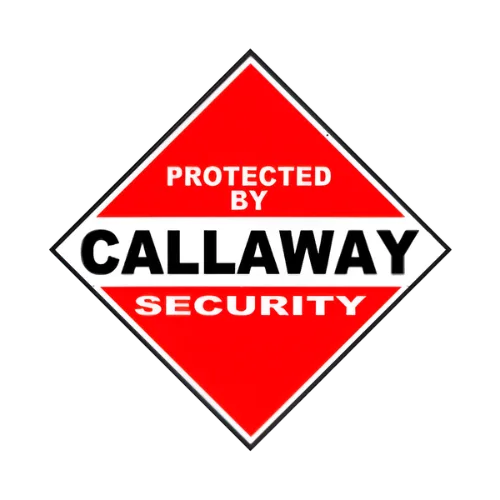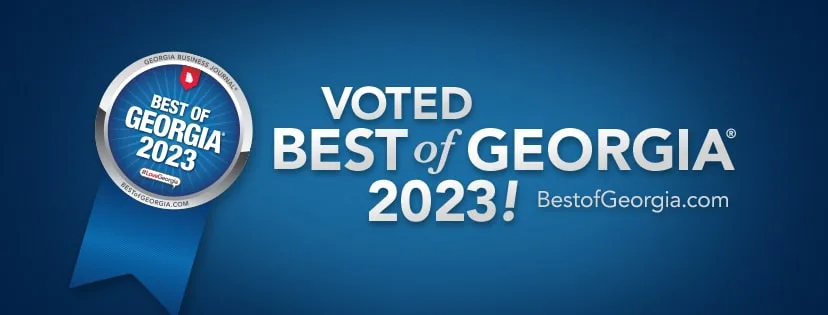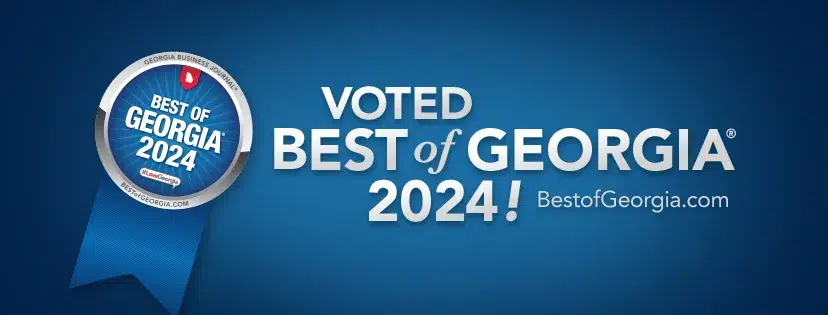Smart door locks can be safer than traditional keyed locks when used correctly. They eliminate the risk of lost or stolen keys, allow remote access control, and provide security alerts. However, they also come with cybersecurity concerns that require proactive protection.
We, at Callaway Security, know that the transition from traditional keyed locks to smart locks marks a significant advancement in home security. With features like biometric authentication, remote access, and real-time monitoring, smart locks offer more control and convenience. However, like any digital device, they come with their own set of risks, such as hacking vulnerabilities and connectivity issues.
Key Takeaways:
- Keyless entry eliminates the risk of lost, stolen, or copied keys.
- Remote access allows homeowners to lock/unlock doors from anywhere.
- Customizable access codes provide controlled entry for family, friends, and service providers.
- Tamper alerts and activity logs enhance security awareness.
- Cybersecurity risks require strong passwords and encrypted networks.
- Backup power options and manual overrides prevent lockouts.

How Smart Locks Improve Security
Keyless Entry: No More Lost Keys
Smart locks remove the need for physical keys, reducing the risk of unauthorized duplication or loss. Entry methods include:
- PIN Codes: Users enter a numeric code to unlock the door.
- Biometric Scanning: Fingerprint or facial recognition ensures authorized access.
- Mobile App Access: Homeowners can unlock doors via smartphone apps.
- Voice Control: Integration with voice assistants like Alexa or Google Assistant.
Remote Access: Control Your Lock from Anywhere
With a smart lock, homeowners can lock or unlock doors from anywhere using a smartphone. This feature is particularly useful for:
- Letting in guests or service providers remotely.
- Checking lock status while away from home.
- Locking doors automatically when leaving.
Customizable Access and Tracking
Smart locks allow unique access codes for different users, making it easy to track who enters and exits. Features include:
- Temporary Codes: Set expiration times for guests or workers.
- Access Logs: View detailed entry and exit records.
- Revokable Access: Instantly remove access from any user.
Tamper Alerts and Built-In Security Features
Smart locks offer additional security measures to prevent break-ins:
- Tamper Alerts: Sends notifications when forced entry is detected.
- Auto-Lock: Automatically locks after a set period of inactivity.
- Two-Factor Authentication: Adds extra security for unlocking via app.
Integration with Smart Home Systems
Smart locks work with smart home systems like security cameras, alarms, and automation systems for added protection. Homeowners can:
- Sync locks with security cameras to record entries.
- Integrate with smart lights to deter intruders.
- Use voice commands for hands-free control.
Potential Risks of Smart Locks
Hacking and Cybersecurity Threats
Because smart locks rely on wireless connections, they can be targeted by hackers. Possible risks include:
- Brute Force Attacks: Hackers attempt multiple PIN combinations.
- Wi-Fi Exploits: Weak network security can expose locks to intrusions.
- Malware Attacks: Compromised apps can give attackers access.
Power and Connectivity Issues
Unlike traditional locks, smart locks depend on power and network connectivity. Risks include:
- Battery Failure: Locks may stop functioning if batteries die.
- Wi-Fi Outages: Remote access is disabled without an internet connection.
- Software Glitches: Bugs can cause temporary lock malfunctions.
Limited Mechanical Overrides
Some smart locks lack a physical keyhole, which can be problematic if:
- Power runs out with no backup option.
- The system experiences a software failure.
How to Secure a Smart Lock
To maximize security and minimize risks, homeowners should follow these best practices:
- Use Strong, Unique Passwords: Avoid common PINs like “1234.”
- Enable Two-Factor Authentication: Adds an extra layer of security.
- Keep Software Updated: Install firmware updates to fix vulnerabilities.
- Secure Wi-Fi Network: Use WPA3 encryption and a strong router password.
- Choose Smart Locks with Manual Overrides: Ensures access in case of failure.
- Use Encrypted Smart Locks: Look for models with end-to-end encryption.
Additional Information About Smart Locks
- Smart locks can be Bluetooth or Wi-Fi based. Bluetooth models offer direct connections but limited range, while Wi-Fi models provide remote access but require internet.
- Many smart locks work with existing deadbolts. Homeowners don’t always need to replace their entire lock system.
- Some smart locks come with built-in cameras. These provide visual confirmation of who is at the door.
- Certain models allow automatic unlocking when you approach. They use geofencing technology to detect your smartphone.
Frequently Asked Questions
Are smart locks better than traditional locks?
Yes, smart locks offer convenience, tracking, and remote access. However, they require cybersecurity measures to remain safe.
Can smart locks be hacked?
Yes, but strong passwords, two-factor authentication, and encrypted networks significantly reduce the risk.
Do smart locks work without Wi-Fi?
Many smart locks use Bluetooth or have backup keypads for offline access. However, remote access depends on an internet connection.
What happens if my smart lock’s battery dies?
Most smart locks provide battery alerts, and some models have external charging ports or backup key access.
Can smart locks be picked like traditional locks?
No, smart locks eliminate physical keyholes in many cases, making traditional lock-picking methods ineffective.
Final Verdict: Are Smart Locks Safer?
Smart locks can be safer than traditional keyed locks when used correctly. They provide enhanced security features, remote access, and convenience, but they also introduce new cybersecurity risks. To maximize safety, homeowners should secure their Wi-Fi networks, use strong passwords, and ensure backup access options. Ultimately, a high-quality smart lock with proper precautions can offer superior security compared to a standard keyed lock.
Looking for the best Atlanta alarm systems? Contact Callaway Security today for top-rated home security solutions.